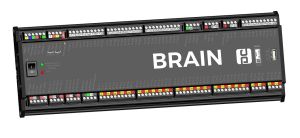Brain or Annunciator Overview: Difference between revisions
Sean Sanders (talk | contribs) |
|||
| (30 intermediate revisions by the same user not shown) | |||
| Line 1: | Line 1: | ||
See the bottom part of this page for a general overview, or the articles below for specific topics. | |||
== Brain Documents and Guides == | == Brain Documents and Guides == | ||
[[Annunciator Installation Guide]] | ===Main Articles=== | ||
[[Annunciator Installation Guide|Installation Guide]] | |||
[[Annunciator Main User Interface Overview|Main Overview]] | |||
[[Annunciator | [[Annunciator Fault & Output Status Screen|Fault and Output Status]] | ||
[[Annunciator Fault | [[Annunciator Fault Event|Fault Event]] | ||
[[Annunciator Basic Setup and Configuration Overview]] | [[Annunciator Basic Setup and Configuration Overview|Basic Setup and Configuration]] | ||
[[Annunciator Setup - | [[Annunciator Setup - Home Page Gauges|Home Page Gauges]] | ||
[[Annunciator Setup - | [[Annunciator Setup - Shutdown|Shutdown Pins]] | ||
[[Annunciator Setup - No Flow Monitoring]] | [[Annunciator Setup - No Flow Monitoring|No Flow (pulse) Inputs]] | ||
[[Annunciator Setup - | [[Annunciator Setup - Class B & C Timers|B/C Timers]] | ||
[[Annunciator Setup - | [[Annunciator Setup - Prelube & Postlube|Pre- and Post-lube]] | ||
[[Annunciator Setup - | [[Annunciator Setup - Crank Setup|Crank Control]] | ||
[[Annunciator Setup - | [[Annunciator Setup - Speed Control|Speed Control Output]] | ||
[[Annunciator Setup - | [[Annunciator Setup - Custom PID|Custom PID]] | ||
[[Annunciator Setup - | [[Annunciator Setup - ECU Selection|ECU Selection]] | ||
[[Annunciator | [[Annunciator Testing Mode|Testing Mode]] | ||
[[Annunciator | [[Annunciator Expansion Module|Brain+ / Expansion Module]] | ||
[[Annunciator | [[Annunciator Digital Output Function Selection|Digital Output Functions]] | ||
[[ | [[Brain battery saver output]] | ||
===Other Topics=== | |||
[[Annunciator | [[Annunciator Load Delay|Load Delay Timer]] | ||
[[Annunciator Rod Load | [[Annunciator Setup - Compressor Geometry|Rod Load Setup]] | ||
[[Annunciator | [[Annunciator Setup - Input Voltage Alarm|Input Voltage Alarm]] | ||
[[Annunciator | [[Annunciator Setup - Custom Digital Out|Custom Digital Output]] | ||
[[Annunciator Setup - Cylinder Temperatures|Cylinder Temps]] | |||
[[Annunciator No Flow Status|No Flow Status]] | |||
[[Annunciator Rod Load Monitoring|Rod Load Status]] | |||
[[Annunciator Cooldown Mode|Cooldown Mode]] | |||
[[Panel to ADEM(r) Interfacing]] | |||
[[Panel to ESM(r) Interfacing]] | |||
[[Annunciator Wiring Diagram]] | [[Annunciator Wiring Diagram]] | ||
[[Annunciator Purge | [[Annunciator Valve Setup|Valve Setup]] | ||
[[Annunciator Purge Setup|Purge Setup]] | |||
[[Annunciator Blowdown Setup|Blowdown Setup]] | |||
[[Annunciator | [[Annunciator Bypass Setup|Bypass Valves]] | ||
[[Annunciator | [[Annunciator Output Testing|Output Testing]] | ||
[[Annunciator Screw Compressor Loading]] | [[Annunciator Screw Compressor Loading|Screw Compressor Slide Control]] | ||
[[Annunciator | [[Annunciator Dual Sensor Differential Inputs|Analog Differential Inputs]] | ||
[[Annunciator | [[Annunciator Setup - Buzzer|Special Buzzer Functions]] | ||
[[ | [[Dual Recycle Setup]] | ||
[[ECU Run Signal Debugging]] | [[ECU Run Signal Debugging]] | ||
| Line 66: | Line 88: | ||
[[Dynamic Speed De-Rate]] | [[Dynamic Speed De-Rate]] | ||
[[Digital Inputs Detect Loop]] | |||
[[Annunciator Input Calibration|Input Calibration]] | |||
[[Miscellaneous Start Permissive]] | |||
[[Annunciator Miscellaneous Settings|Miscellaneous Settings]] | |||
[[Adding Engine Failure Status]] | |||
[[Special Compressor Oil Pressure Alarm]] | |||
[[Remote or Auto Restart]] | |||
[[Adding a Run Status Output]] | |||
[[Blowdown With Recycle Sequence]] | |||
[[Main Bearing Deviation Alarm]] | |||
[[Standby start or Unexpected start fault]] | |||
[[Digital Input Cycle and Time Monitor]] | |||
[[Engine Pre-Lube Monitor]] | |||
== Overview == | == Overview == | ||
[[File:20320-ANN assembly ISO.jpg|thumb]] | [[File:20320-ANN assembly ISO.jpg|thumb]] | ||
The 20320 Annunciator or Brain is a digital system designed for monitoring and protecting natural gas engines and compressor equipment. The system works by monitoring a variety of inputs and shutting down the engine if an input crosses user-defined shutdown conditions. Additionally, the system monitors, displays, and datalogs the inputs for later user review. The system also contains analog and digital outputs for controlling various processes in the compression system. | The 20320 Annunciator or Brain is a digital system designed for monitoring and protecting natural gas engines and compressor equipment. The system works by monitoring a variety of inputs and shutting down the engine if an input crosses user-defined shutdown conditions. Additionally, the system monitors, displays, and datalogs the inputs for later user review. The system also contains analog and digital outputs for controlling various processes in the compression system. | ||
Latest revision as of 16:40, 11 November 2024
See the bottom part of this page for a general overview, or the articles below for specific topics.
Brain Documents and Guides
Main Articles
Other Topics
Screw Compressor Slide Control
Miscellaneous Start Permissive
Special Compressor Oil Pressure Alarm
Blowdown With Recycle Sequence
Standby start or Unexpected start fault
Digital Input Cycle and Time Monitor
Overview
The 20320 Annunciator or Brain is a digital system designed for monitoring and protecting natural gas engines and compressor equipment. The system works by monitoring a variety of inputs and shutting down the engine if an input crosses user-defined shutdown conditions. Additionally, the system monitors, displays, and datalogs the inputs for later user review. The system also contains analog and digital outputs for controlling various processes in the compression system.
All setup and status information is available through the EMIT Interface Module (EIM) or Dynamic Control Touchscreen (DCT) interfaces. The same display can be used for interfacing with other modules, such as the Air Fuel Ratio Controller (AFRC) or ignition. The annunciator can work in tandem with other modules, if present, in various scenarios, or can act as a standalone annunciator.
Key Concepts
Input Types
The following inputs are available on the annunciator:
- Digital Inputs: Can be normally opened or normally closed, and are closed to ground on a faulted or unfaulted condition.
- Analog Inputs: Can be configured to accept 4-20mA, 0-5V and 1-5V sensors. Most commonly used for pressure sensors, though any sensor of the above type can be used.
- Thermocouples: Can be configured to Type K or Type J and monitors temperatures on the system.
- Magnetic Pick Up: Used to monitor the speed of the engine or compressor
Input Class
Each input will belong to a certain input class, which determines if an input is armed. If an input is armed it will fault if it reaches a fault condition. If it is not armed, the input will not fault regardless of the reading. The following are the input classes and their arming condition.
- Class ESD: The input is always armed, even in test mode. For every other input class, the input will not be armed in test mode regardless of class.
- Class A: The input is always armed (Except test mode).
- Class B1: The input will start unarmed after a ‘reset’ button press, and becomes armed after the B1 timer expires.
- Class B2: The input will start unarmed after a ‘reset’ button press, and becomes armed after the B2 timer expires. Generally, the B2 timer is intended to be the shorter B timer.
- Class C: The input will start unarmed after a ‘reset’ button press, and will become armed after it first becomes clear (unfaulted). There is also an optional global C timer to arm all C inputs after a specified time
Alarm Action
Each input will also have an alarm action, which determines what happens when an input is armed and faulted.
- Shutdown: The engine will be shut down. The first input to fault causing the shutdown will be saved for user review.
- Warning: The warning lamp will be illuminated and the state changed to “Running with warnings”
- No Action: Nothing will happen when an input faults. However, the input is still enabled to be viewed in the system.
- Disabled: The input is totally disabled
Additional Alarm Warning
Up to 8 inputs can also have a secondary warning, which will cause an alarm event to be added to the alarm screen when a certain criteria is met. This can be added regardless of the other action of the input (except disabled).