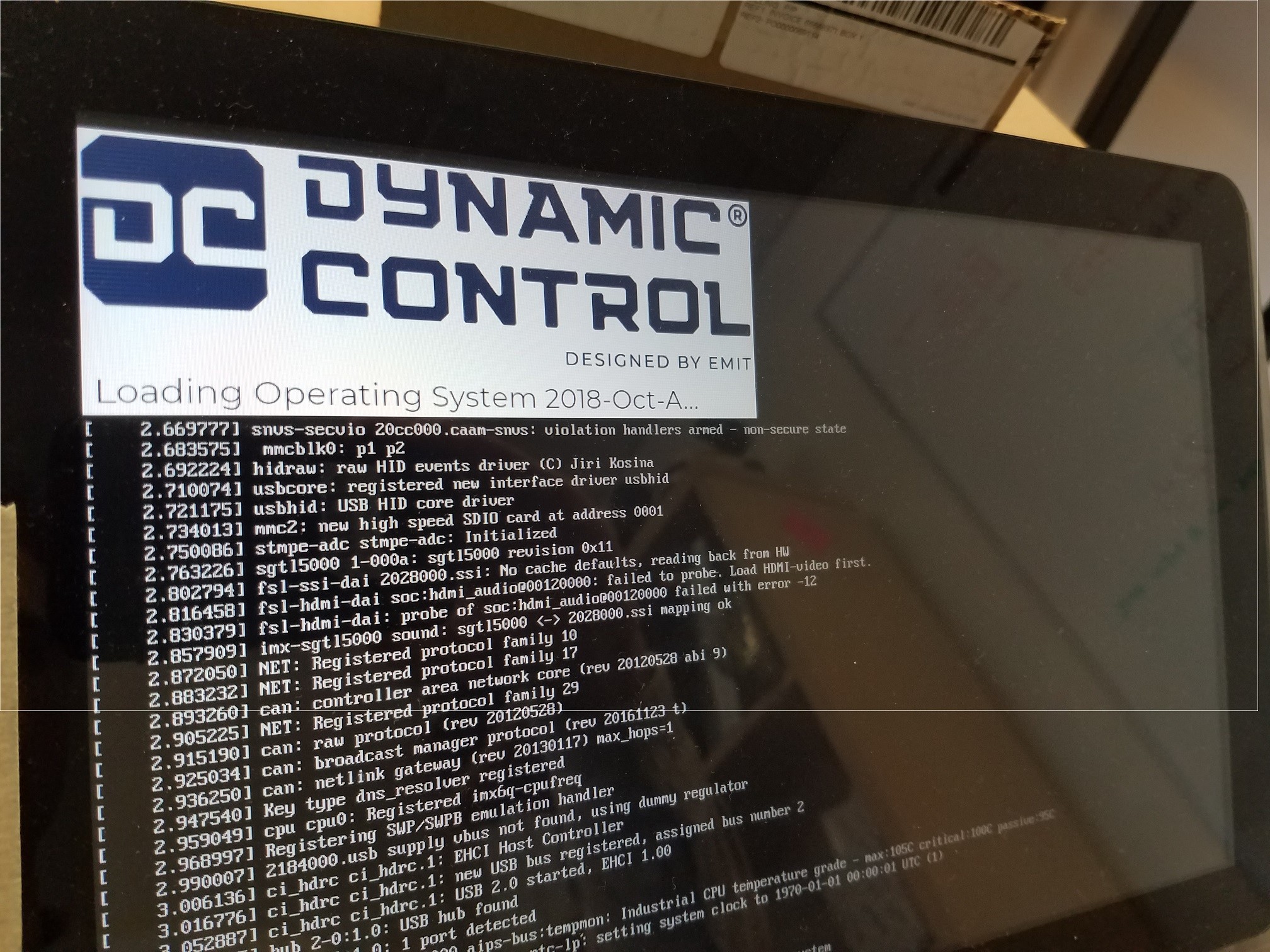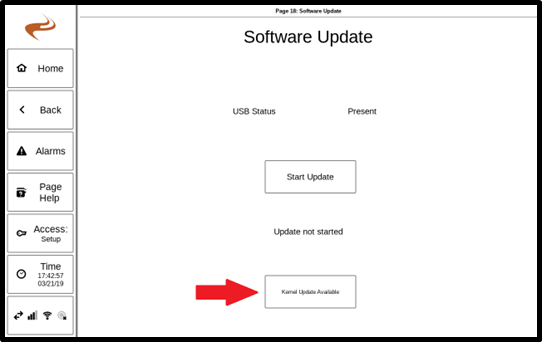DCT Kernel Update
From EMIT Controls
Revision as of 19:27, 29 July 2022 by Thomas Peterson (talk | contribs) (Created page with "Some DCT software updates contain an update to the kernel (operating system). The version of the operating system can be seen when the system is booting under the boot logo (e.g. “2018-Oct-A”) File:Kernel.jpg The Kernels are : *2018-Oct-A : BAD, has the freeze issue. If there are two logos shown, the DCT has a dual-core Toradex and it won’t have a freeze issue even with the 2018-Oct Kernel *2019-Feb-A: Freeze issue fixed *2019-Mar-A: Screen glitch also fixed...")
Some DCT software updates contain an update to the kernel (operating system). The version of the operating system can be seen when the system is booting under the boot logo (e.g. “2018-Oct-A”)
The Kernels are :
- 2018-Oct-A : BAD, has the freeze issue. If there are two logos shown, the DCT has a dual-core Toradex and it won’t have a freeze issue even with the 2018-Oct Kernel
- 2019-Feb-A: Freeze issue fixed
- 2019-Mar-A: Screen glitch also fixed (the screen glitch affects only some DCTs but the update is helpful for any)
Update Steps
- Update the DCT normally with the update provided.
- A kernel update will contain a normal DCT update AND a kernel update
- Currently the only update that includes a kernel update is called “DCT_update_1_14_and_Kernel.emt” . It can be downloaded here : https://emittechnologies.sharepoint.com/Shared%20Documents/Forms/AllItems.aspx?id=%2FShared%20Documents%2FSoftware%20Update%2FArchive
- Place this file on a drive and navigate to “Settings” - “System Settings” – “Software Update” and start the update normally.
- After the first update (which restarts the screen once), navigate back to the software update screen, and a button should appear “Kernel Update Available”.
- Select the “Kernel Update Available” and select “Yes” to update
- Do not cycle power during update. The update will take about a minute and the screen will restart itself twice.
- On both restarts, the boot logo should show the new kernel version. On the second restart, the DCT application will start normally and the update is complete. After the update, the “Kernel Update Available” button will no longer be present, because the update files will be deleted once they are no longer needed.
- Once everything is complete, the actual latest DCT update can be installed normally.