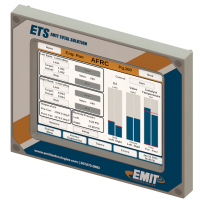Troubleshooting: Difference between revisions
From EMIT Controls
(Created page with "== EIM 20200 == === Screen boots to the EMIT logo, but is stuck there === * Usually this is an issue with the internal memory and must be repaired by EMIT * The SLC-SD card lock may be grounded against the case * The SLC-SD card itself may have an issue === Screen boots past the EMIT logo, but the application does not start === * Usually this will require repair * An SLC-SD card from a different EIM was used and the encryption does not match (Cards cannot be swapped be...") |
|||
| Line 1: | Line 1: | ||
== EIM 20200 == | == EIM 20200 == | ||
[[File:20200-EIM.png|borderless|200px]] | |||
=== Screen boots to the EMIT logo, but is stuck there === | === Screen boots to the EMIT logo, but is stuck there === | ||
| Line 15: | Line 17: | ||
* Verify that the input voltage is between 12 and 30 VDC | * Verify that the input voltage is between 12 and 30 VDC | ||
** If input power is good but the green power LED does not come on, the EIM needs repair | ** If input power is good but the green power LED does not come on, the EIM needs repair | ||
* | * Behind back cover, verify that the backlight connection is in all the way | ||
[[File:Eim bl.jpg|300 px]] | [[File:Eim bl.jpg|300 px]] | ||
* If all of the above is ok and there is still no boot, the EIM needs repair. It is most likely an issue with the SLC-SD card. | * If all of the above is ok and there is still no boot, the EIM needs repair. It is most likely an issue with the SLC-SD card. | ||
=== Touch screen input does not detect press in correct location === | === Touch screen input does not detect press in correct location === | ||
* The touchscreen may need to be | * The touchscreen may need to be re-calibrated under “System Settings” -> “About” -> “Calibrate Touch Screen” | ||
* If debris accumulates under the bezel it can screw up touch detection. Cleaning around the bezel can fix this issue. | * If debris accumulates under the bezel it can screw up touch detection. Cleaning around the bezel can fix this issue. | ||
* Sometimes the screen bracket is too tight causing this issue. Remove the back cover and loosen the left and right screen screws slightly (3 per side that go into bezel) | * Sometimes the screen bracket is too tight causing this issue. Remove the back cover and loosen the left and right screen screws slightly (3 per side that go into bezel) | ||
Revision as of 14:17, 21 July 2023
EIM 20200
Screen boots to the EMIT logo, but is stuck there
- Usually this is an issue with the internal memory and must be repaired by EMIT
- The SLC-SD card lock may be grounded against the case
- The SLC-SD card itself may have an issue
Screen boots past the EMIT logo, but the application does not start
- Usually this will require repair
- An SLC-SD card from a different EIM was used and the encryption does not match (Cards cannot be swapped between EIMS)
- The SLC-SD card may be bad
Screen is always black
- Try cycling power on the screen
- Verify that the input voltage is between 12 and 30 VDC
- If input power is good but the green power LED does not come on, the EIM needs repair
- Behind back cover, verify that the backlight connection is in all the way
- If all of the above is ok and there is still no boot, the EIM needs repair. It is most likely an issue with the SLC-SD card.
Touch screen input does not detect press in correct location
- The touchscreen may need to be re-calibrated under “System Settings” -> “About” -> “Calibrate Touch Screen”
- If debris accumulates under the bezel it can screw up touch detection. Cleaning around the bezel can fix this issue.
- Sometimes the screen bracket is too tight causing this issue. Remove the back cover and loosen the left and right screen screws slightly (3 per side that go into bezel)