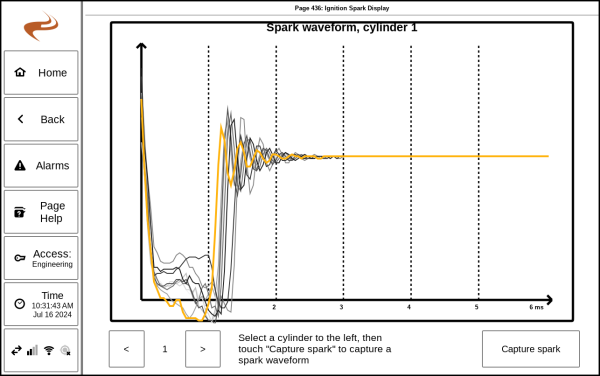Ignition Testing Tools: Difference between revisions
Sean Sanders (talk | contribs) |
|||
| (2 intermediate revisions by 2 users not shown) | |||
| Line 1: | Line 1: | ||
The testing tools described in this section are available from the | The testing tools described in this section are available from the "Testing" button of the ignition home slide. Security access of Setup or Engineering is required for some screens. | ||
== | ==Input Information / Debugging == | ||
(This page can also be reached from the home page button "Input Information") | |||
This page shows the status of the ignition detecting the position of the engine and firing the coils. | |||
The first box shows the status of movement on the two inputs. When the engine is not turning this box is not colored. While turning it should turn green as both inputs show movement. If one does not show movement, check that sensor gap and wiring. | |||
The second box shows the status of resolving the position. If it does not turn green but the first box does, the setup may be incorrect for the flywheel teeth or hall disc type. It could also mean the hall sensor is in too far or not far enough. | |||
The third box shows the status of the coils firing. If it does not turn green but the first two boxes do, then there may be an issue with the coil harness or coil connections. Alternately it might mean the ignition is disabled (shutdown pin grounded), which would be seen in the status on the home screen of the ignition. | |||
===Previous Shutdown=== | |||
At the bottom of the input information page the previous shutdown cause is shown. This can be useful for debugging an issue. | |||
===Input Counts=== | |||
The input counts on each input can be used to help debug sensor issues. Typically only two of the three are used. A sensor can be waved across metal outside the engine and should add to these counts. | |||
===Additional Debug=== | |||
This button will show a dialog showing noise levels and if any broken teeth are detected. | |||
==Engine off testing== | |||
This page is used to test ignition component operation and wiring when the engine is off. In this mode you can enter Compression Testing Mode, and can run wiring and firing order tests. | |||
=== | |||
The left box can be used to select an individual cylinder to test sparking to verify wiring. To test a cylinder, select ‘Test’ next to that cylinder. When testing is active, the ignition coil under test will fire continuously. To check the component health or activity, use a spark checker tool or observe the spark information on the right side of the screen. To end the test, select the “End Test” button. | The left box can be used to select an individual cylinder to test sparking to verify wiring. To test a cylinder, select ‘Test’ next to that cylinder. When testing is active, the ignition coil under test will fire continuously. To check the component health or activity, use a spark checker tool or observe the spark information on the right side of the screen. To end the test, select the “End Test” button. | ||
| Line 39: | Line 32: | ||
The ‘Compression Testing Mode’ button can be selected when there are no individual cylinder tests taking place. This locks out the ignition system so that the user can crank the engine for a compression test without the coils firing. Click ‘End Test’ to exit this mode. | The ‘Compression Testing Mode’ button can be selected when there are no individual cylinder tests taking place. This locks out the ignition system so that the user can crank the engine for a compression test without the coils firing. Click ‘End Test’ to exit this mode. | ||
==Spark Graphing Page== | |||
This screen is used to graph spark waveforms while the engine is running. | |||
To graph a spark waveform, select the cylinder to capture and press the “Capture Spark” button. Unhealthy sparks will be abnormally short/long or have intermittent jogs within the low duration of the spark. | |||
[[File:SparkGraph.png|600px]] | |||
==Spark Information Page== | |||
See [[Ignition Cylinder Information]] | |||
==Single Cylinder Dropout Test== | |||
=== | |||
See [[Ignition Single Cylinder Dropout Test]] | |||
==Debug Log== | |||
This page pulls a logs of recent input events on the ICM. It might be requested by EMIT tech support to get a picture of this page. Select "Offload Data" to update with the latest information. | |||
==Timing disc test== | |||
This page can be used to help determine the timing disc type. After cranking the engine several turns, select "Analyze data" and the system will give the result of the disc type if known. | |||
Latest revision as of 19:40, 16 July 2024
The testing tools described in this section are available from the "Testing" button of the ignition home slide. Security access of Setup or Engineering is required for some screens.
Input Information / Debugging
(This page can also be reached from the home page button "Input Information")
This page shows the status of the ignition detecting the position of the engine and firing the coils.
The first box shows the status of movement on the two inputs. When the engine is not turning this box is not colored. While turning it should turn green as both inputs show movement. If one does not show movement, check that sensor gap and wiring.
The second box shows the status of resolving the position. If it does not turn green but the first box does, the setup may be incorrect for the flywheel teeth or hall disc type. It could also mean the hall sensor is in too far or not far enough.
The third box shows the status of the coils firing. If it does not turn green but the first two boxes do, then there may be an issue with the coil harness or coil connections. Alternately it might mean the ignition is disabled (shutdown pin grounded), which would be seen in the status on the home screen of the ignition.
Previous Shutdown
At the bottom of the input information page the previous shutdown cause is shown. This can be useful for debugging an issue.
Input Counts
The input counts on each input can be used to help debug sensor issues. Typically only two of the three are used. A sensor can be waved across metal outside the engine and should add to these counts.
Additional Debug
This button will show a dialog showing noise levels and if any broken teeth are detected.
Engine off testing
This page is used to test ignition component operation and wiring when the engine is off. In this mode you can enter Compression Testing Mode, and can run wiring and firing order tests.
The left box can be used to select an individual cylinder to test sparking to verify wiring. To test a cylinder, select ‘Test’ next to that cylinder. When testing is active, the ignition coil under test will fire continuously. To check the component health or activity, use a spark checker tool or observe the spark information on the right side of the screen. To end the test, select the “End Test” button.
The text labels for the cylinders will illuminate blue while under test. On the Ignition Home screen (Pg. 400), the status will display “Firing Order Test Mode”.
The ‘Compression Testing Mode’ button can be selected when there are no individual cylinder tests taking place. This locks out the ignition system so that the user can crank the engine for a compression test without the coils firing. Click ‘End Test’ to exit this mode.
Spark Graphing Page
This screen is used to graph spark waveforms while the engine is running.
To graph a spark waveform, select the cylinder to capture and press the “Capture Spark” button. Unhealthy sparks will be abnormally short/long or have intermittent jogs within the low duration of the spark.
Spark Information Page
See Ignition Cylinder Information
Single Cylinder Dropout Test
See Ignition Single Cylinder Dropout Test
Debug Log
This page pulls a logs of recent input events on the ICM. It might be requested by EMIT tech support to get a picture of this page. Select "Offload Data" to update with the latest information.
Timing disc test
This page can be used to help determine the timing disc type. After cranking the engine several turns, select "Analyze data" and the system will give the result of the disc type if known.