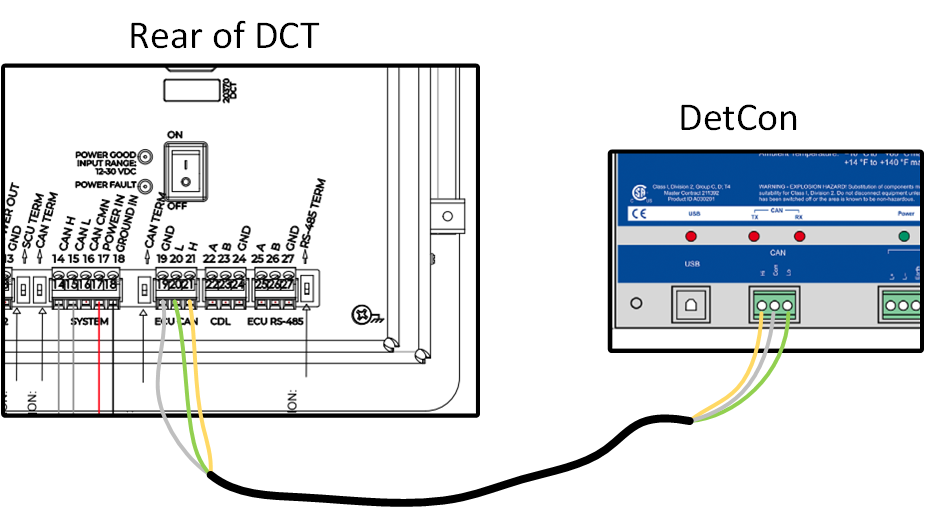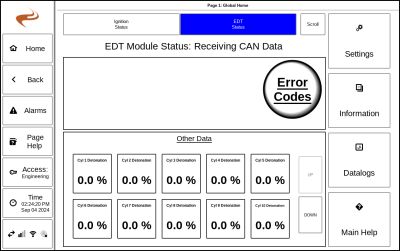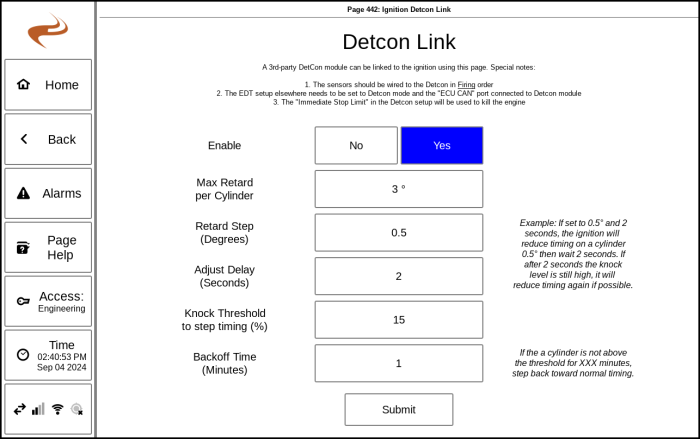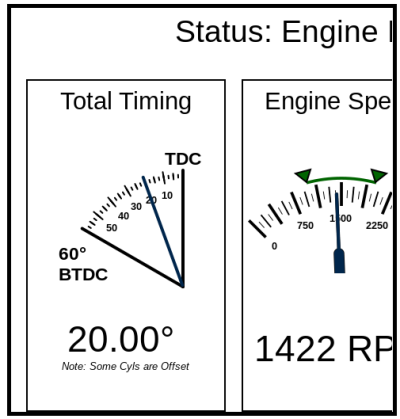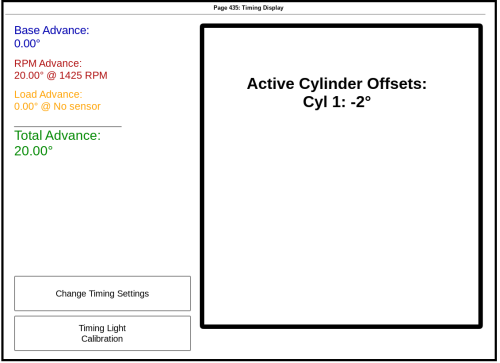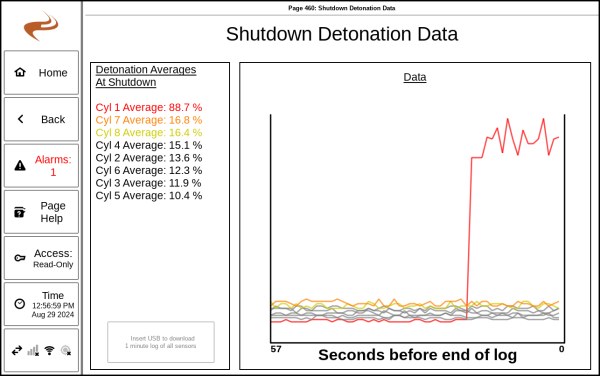Connecting Ignition to a DetCon: Difference between revisions
| (8 intermediate revisions by the same user not shown) | |||
| Line 2: | Line 2: | ||
The EMIT ignition system can be linked to a MotorTech (TM) DetCon controller, and the data from the DetCon can be used to retard individual cylinder timings of the ignition. This page describes how to set up and use this feature. | The EMIT ignition system can be linked to a MotorTech (TM) DetCon controller, and the data from the DetCon can be used to retard individual cylinder timings of the ignition. This page describes how to set up and use this feature. | ||
To use this feature, the following modules need to be at the listed version or higher: | |||
*DCT: 1.67.210 | |||
*EDT: 2830 | |||
*ICM: 4117 | |||
==Installation== | ==Installation== | ||
| Line 16: | Line 22: | ||
Aside from normal wiring instructions, a CAN connection will be made between the DetCon and the DCT "ECU CAN" port. Wire the DetCon CAN Hi,Com,Lo to the DCT 21,19,20. | Aside from normal wiring instructions, a CAN connection will be made between the DetCon and the DCT "ECU CAN" port. Wire the DetCon CAN Hi,Com,Lo to the DCT 21,19,20. | ||
[[File:Detcon drawing.png]] | |||
Also, the "Trip" pin should be wired to a relay that has an output contact connected to an annunciator shutdown input for knock level. | |||
==Setup== | ==Setup== | ||
| Line 41: | Line 49: | ||
To setup the DetCon link and knock algorithm, navigate from the Ignition home tab to Setup -> Detcon Link. The page is shown below. | To setup the DetCon link and knock algorithm, navigate from the Ignition home tab to Setup -> Detcon Link. The page is shown below. | ||
[[File:DetSetup.png]] | [[File:DetSetup.png|700px]] | ||
Descriptions of each setting: | Descriptions of each setting: | ||
| Line 51: | Line 59: | ||
*'''Knock threshold to step timing''': If a cylinder's reported knock level (in percent) is above this value it will trigger the timing step change. | *'''Knock threshold to step timing''': If a cylinder's reported knock level (in percent) is above this value it will trigger the timing step change. | ||
*'''Backoff time''': If a cylinder has a knock timing adjustment but is below the threshold for this many minutes the ignition will adjust one step back toward normal global timing. | *'''Backoff time''': If a cylinder has a knock timing adjustment but is below the threshold for this many minutes the ignition will adjust one step back toward normal global timing. | ||
==Status Information== | |||
The current cylinder knock levels can be viewed on the EDT home tab. | |||
If at least one cylinder of the ignition has an active timing adjustment due to knock, the ignition home page will show "Note: Some Cyls are Offset" under the Total Timing box. | |||
[[File:DetStatus1.png|400px]] | |||
Selecting the total timing box goes to the timing display page. This page shows which cylinders are offset. | |||
[[File:DetStatus2.png|500px]] | |||
In the above example global timing is 20 degrees and Cyl 1 is offset -2, so Cyl 1 is running at 18 degrees BTDC. | |||
===Shutdown Log=== | |||
Whenever the unit transitions to not running the DCT backs up the last minute of runtime data and saves it to the previous shutdown logs. These can be downloaded under Alarms - Past Shutdown Logs. | |||
For convenience there is also a page that will show the detonation levels at the last shutdown using the most recent log. This can be found from the Ignition tab by navigating to Testing -> Shutdown Detonation Log. An example is shown below. | |||
[[File:Detlog.png|600px]] | |||
If the annunciator shuts down from the DetCon input, the above log can be useful to see what cylinder(s) were knocking at the time. ''Note:'' This log is simply showing the previous shutdown so it can be viewed even if the last shutdown cause was not related to detonation. | |||
The page will sort the cylinders according to the average detonation level shortly before shutdown. The top three cylinders will be highlighted red, orange, and yellow to help them stand out. The full datalog can be downloaded by inserting a USB drive. | |||
Latest revision as of 21:54, 4 September 2024
Overview
The EMIT ignition system can be linked to a MotorTech (TM) DetCon controller, and the data from the DetCon can be used to retard individual cylinder timings of the ignition. This page describes how to set up and use this feature.
To use this feature, the following modules need to be at the listed version or higher:
- DCT: 1.67.210
- EDT: 2830
- ICM: 4117
Installation
Install the DetCon as specified in the Motortech instructions. Important notes and clarifications:
- The knock sensors are wired in firing order. The "Sensor 1" input on the Detcon will wire to the knock sensor on the first cylinder that fires, "Sensor 2" will wire to the second cylinder that fires, etc.
- The MotorTech-provided software (DenEdit) is used to set up the DetCon module. The software should come with profiles that cover many common engines.
- In DenEdit, make sure the CAN setup is at ID #1
- The ignition sensing unit (ISU) will be used to trigger off cylinder coil #1. The MotorTech instructions show how to wire.
Special Wiring
Aside from normal wiring instructions, a CAN connection will be made between the DetCon and the DCT "ECU CAN" port. Wire the DetCon CAN Hi,Com,Lo to the DCT 21,19,20.
Also, the "Trip" pin should be wired to a relay that has an output contact connected to an annunciator shutdown input for knock level.
Setup
DetCon
The DetCon will be set up first using the Motortech-provided software. Most options will be filled in by the engine parameter file. On the "Output options" tab, set the "Immediate stop limit" to the alarm limit that will trip the "Trip" pin and shut down the engine (through the annunciator). The following settings will not be used:
- Ignition reduction limit
- Decrease ramp
- Timing reduction gain
- Maximum output value
- Delay after load reduction
- Reverse analog output
EDT
The EDT will be configured to accept data from the DetCon. On the DCT, navigate to Setup - Engine Data Translator, and select the mode "Motortech Detcon", and submit. Afterward, the home page EDT slide should show the readings from the DetCon, and should show the status "Receiving CAN data".
Ignition
To setup the DetCon link and knock algorithm, navigate from the Ignition home tab to Setup -> Detcon Link. The page is shown below.
Descriptions of each setting:
- Enable: Set to "Yes" to enable the timing retard from the Detcon information
- Max retard per cylinder: This is the furthest the ignition will retard a single cylinder. For example if set to 3 degrees and global timing is running at 20 degrees then cylinders have a possible range of 17-20 degrees. Note: This should not be more than a few degrees otherwise cylinders could end up well out of balance.
- Retard Step: When knock is high on a cylinder the timing will be stepped back this amount. A higher setting will result in faster timing changes.
- Adjust Delay: After changing a cylinder by the step amount the ignition will wait this long before changing again if the knock is still high
- Knock threshold to step timing: If a cylinder's reported knock level (in percent) is above this value it will trigger the timing step change.
- Backoff time: If a cylinder has a knock timing adjustment but is below the threshold for this many minutes the ignition will adjust one step back toward normal global timing.
Status Information
The current cylinder knock levels can be viewed on the EDT home tab.
If at least one cylinder of the ignition has an active timing adjustment due to knock, the ignition home page will show "Note: Some Cyls are Offset" under the Total Timing box.
Selecting the total timing box goes to the timing display page. This page shows which cylinders are offset.
In the above example global timing is 20 degrees and Cyl 1 is offset -2, so Cyl 1 is running at 18 degrees BTDC.
Shutdown Log
Whenever the unit transitions to not running the DCT backs up the last minute of runtime data and saves it to the previous shutdown logs. These can be downloaded under Alarms - Past Shutdown Logs.
For convenience there is also a page that will show the detonation levels at the last shutdown using the most recent log. This can be found from the Ignition tab by navigating to Testing -> Shutdown Detonation Log. An example is shown below.
If the annunciator shuts down from the DetCon input, the above log can be useful to see what cylinder(s) were knocking at the time. Note: This log is simply showing the previous shutdown so it can be viewed even if the last shutdown cause was not related to detonation.
The page will sort the cylinders according to the average detonation level shortly before shutdown. The top three cylinders will be highlighted red, orange, and yellow to help them stand out. The full datalog can be downloaded by inserting a USB drive.