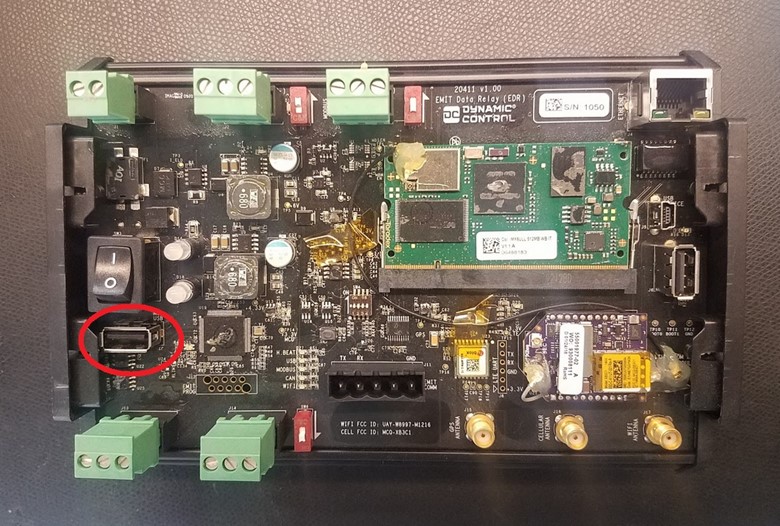EDR Internal EDT Update: Difference between revisions
From EMIT Controls
Sean Sanders (talk | contribs) (Created page with "The EDR has an internal EDT that is updated separately from the EDR itself. It is uncommon that it needs to be updated, but if it does follow these steps. 1. Download the latest EDT_xxxx.hex file from this page 2. Put the file on a USB drive 3. Remove the cover of the EDR by loosening the screws on one of the end caps 4. Locate the USB port near the power switch that was previously hidden <nowiki>*</nowiki>Insert Image* ''USB port location'' 5. Turn power o...") |
No edit summary |
||
| (3 intermediate revisions by 2 users not shown) | |||
| Line 1: | Line 1: | ||
The EDR has an internal EDT that is updated separately from the EDR itself. It is uncommon that it needs to be updated, but if it does follow these steps. | The EDR has an internal EDT that is updated separately from the EDR itself. It is uncommon that it needs to be updated, but if it does follow these steps. | ||
1. Download the latest EDT_xxxx.hex file from | 1. Download the latest EDT_xxxx.hex file from [https://emittechnologies.sharepoint.com/:f:/g/EjzP5UrSAHxDraE3F2QH2k0BQf3zQZxxiSyI6cho1bxqPg Software Updates] | ||
2. Put the file on a USB drive | 2. Put the file on a USB drive | ||
| Line 9: | Line 9: | ||
4. Locate the USB port near the power switch that was previously hidden | 4. Locate the USB port near the power switch that was previously hidden | ||
[[File:Edr-edt.jpg]] | |||
5. Turn power off and back on (or if already off, turn on) | 5. Turn power off and back on (or if already off, turn on) | ||
Latest revision as of 17:34, 29 July 2022
The EDR has an internal EDT that is updated separately from the EDR itself. It is uncommon that it needs to be updated, but if it does follow these steps.
1. Download the latest EDT_xxxx.hex file from Software Updates
2. Put the file on a USB drive
3. Remove the cover of the EDR by loosening the screws on one of the end caps
4. Locate the USB port near the power switch that was previously hidden
5. Turn power off and back on (or if already off, turn on)
6. Wait about 60 seconds for the update to complete. If you connect to the EDR wifi console, the new version number should show up under the debug tab
7. Remove USB and replace cover