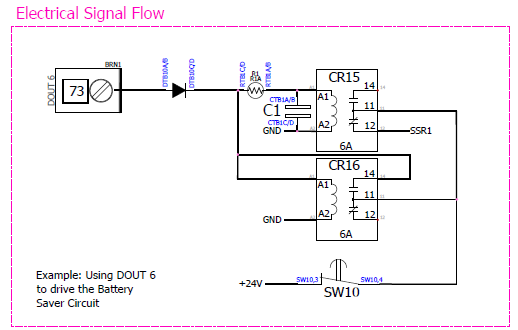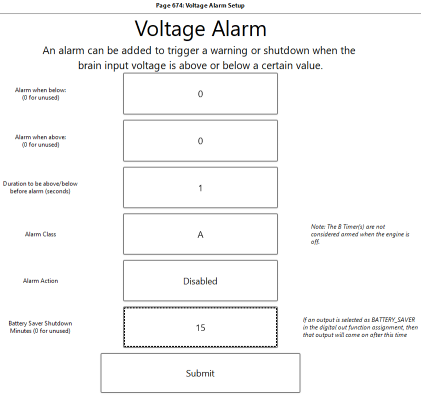Brain battery saver output: Difference between revisions
Falk Alicke (talk | contribs) mNo edit summary |
Falk Alicke (talk | contribs) mNo edit summary |
||
| Line 1: | Line 1: | ||
==Overview== | ==Overview== | ||
The Battery Saver Function is only available if the panel includes a | The Battery Saver Function is only available if the panel includes a Battery Saver circuit. This feature can also be added to a panel by ordering / installing a 65300-6350 Battery Saver Kit. | ||
The Battery Saver turns off power to the panel when a fault condition is met. All components powered by the panel are being powered off. If an electrical starter or separate engine controller needs also to be powered down, those can be turned off by wiring their power supply through a solenoid switch that is powered by the panel. | The Battery Saver turns off power to the panel when a fault condition is met. All components powered by the panel are being powered off. If an electrical starter or separate engine controller needs also to be powered down, those can be turned off by wiring their power supply through a solenoid switch that is powered by the panel. | ||
The | The Battery Saver can be configured to activate on the following fault conditions: | ||
# Battery Voltage | # Battery Voltage drops below a programmable threshold voltage | ||
# Engine has no RPM for a programmable duration | # Engine has no RPM for a programmable duration | ||
==Configuration== | ==Configuration== | ||
One digital BRN or BRP output is dedicated to activate the | One digital BRN or BRP output is dedicated to activate the Battery Saver. Example here: DO6. | ||
[[File:Battery Saver Circuit Example.png]] | [[File:Battery Saver Circuit Example.png]] | ||
| Line 22: | Line 22: | ||
(2) Next navigate to SETTINGS / BRAIN / INPUT SETUP / INPUT VOLTAGE | (2) Next navigate to SETTINGS / BRAIN / INPUT SETUP / INPUT VOLTAGE | ||
If you want the | If you want the Battery Saver to activate when the battery voltage drops to 23.7V, select the following. This will monitor the battery voltage and generate an alarm 60s before the unit powers down. | ||
[[File:Undervoltage SHDN.png|border|422x422px]] | [[File:Undervoltage SHDN.png|border|422x422px]] | ||
Instead of monitoring the battery voltage, it is often preferred to simply activate the | Instead of monitoring the battery voltage, it is often preferred to simply activate the Battery Saver when the engine wasn't running for a certain amount of time. This can be accomplished by using the following configuration. Here the panel will turn off power if RPM was low for 15 minutes. Notice that the "Duration to be above/below before alarm (seconds)" field was set to 1. This is necessary for the system to accept the 15 minute value. A future software fix will remove the requirement to enter anything but a 0 into this field. | ||
[[File:Battery Saver activated by time.png|border|421x421px]] | [[File:Battery Saver activated by time.png|border|421x421px]] | ||
Revision as of 17:04, 8 October 2024
Overview
The Battery Saver Function is only available if the panel includes a Battery Saver circuit. This feature can also be added to a panel by ordering / installing a 65300-6350 Battery Saver Kit.
The Battery Saver turns off power to the panel when a fault condition is met. All components powered by the panel are being powered off. If an electrical starter or separate engine controller needs also to be powered down, those can be turned off by wiring their power supply through a solenoid switch that is powered by the panel.
The Battery Saver can be configured to activate on the following fault conditions:
- Battery Voltage drops below a programmable threshold voltage
- Engine has no RPM for a programmable duration
Configuration
One digital BRN or BRP output is dedicated to activate the Battery Saver. Example here: DO6.
When DO6 is being activated, the panel will be powered down. Only an on-site operator can reset the system, by turning the panel power switch off and back on. To configure DO6 do the following:
(1) Navigate to SETTINGS / BRAIN / OUTPUT SETUP / DIGITAL OUTPUT FUNCTION SELECTION / DO6 and select BATT SAVER
(2) Next navigate to SETTINGS / BRAIN / INPUT SETUP / INPUT VOLTAGE
If you want the Battery Saver to activate when the battery voltage drops to 23.7V, select the following. This will monitor the battery voltage and generate an alarm 60s before the unit powers down.
Instead of monitoring the battery voltage, it is often preferred to simply activate the Battery Saver when the engine wasn't running for a certain amount of time. This can be accomplished by using the following configuration. Here the panel will turn off power if RPM was low for 15 minutes. Notice that the "Duration to be above/below before alarm (seconds)" field was set to 1. This is necessary for the system to accept the 15 minute value. A future software fix will remove the requirement to enter anything but a 0 into this field.