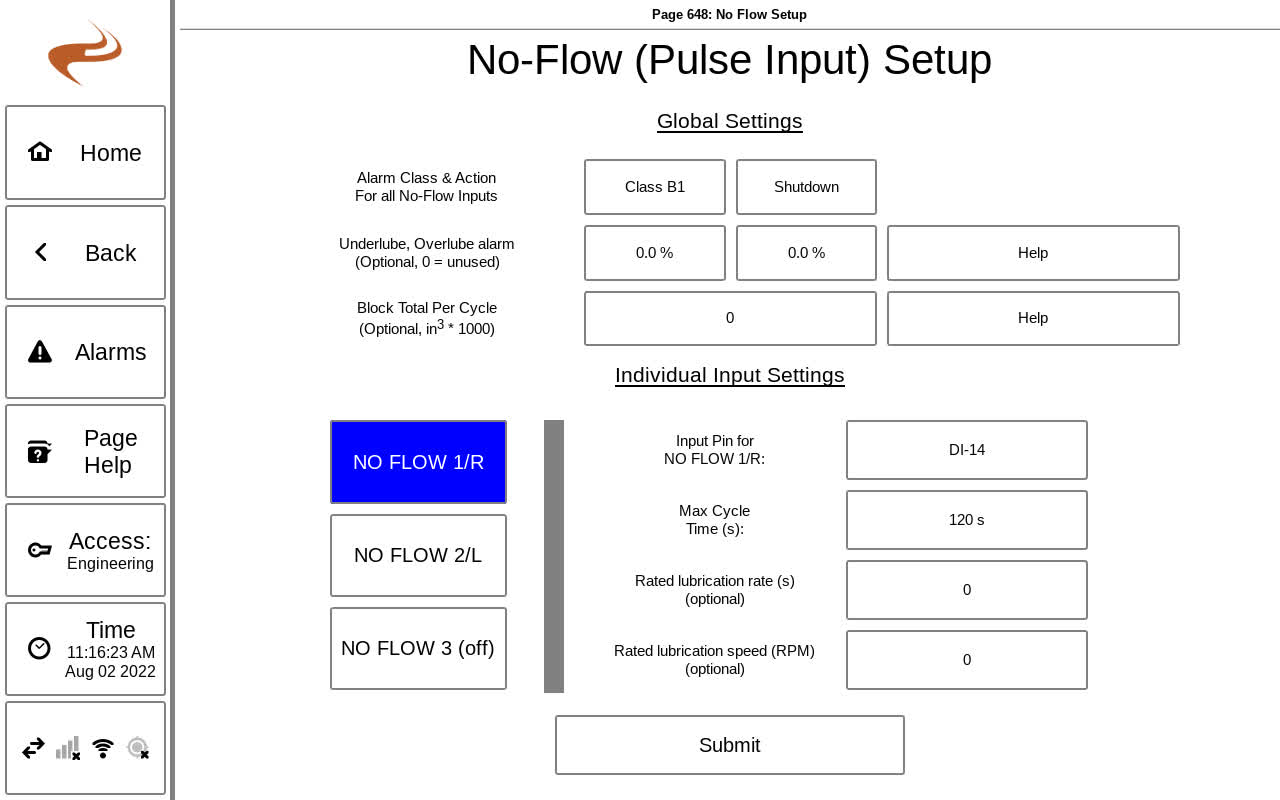Annunciator Setup - No Flow Monitoring: Difference between revisions
Sean Sanders (talk | contribs) (Created page with "Up to three of the digital inputs can be used for No-Flow monitoring by connecting to a proximity switch on a lubrication divider block. This function monitors the lubrication rate of distribution blocks and shuts down the engine if a lubrication system fails. The annunciator can also monitor the average lubrication rate to determine if the system is running above or below the proper rate over time. This setup is accessed under the main annunciator setup, then “Inputs...") |
Sean Sanders (talk | contribs) No edit summary |
||
| Line 3: | Line 3: | ||
This setup is accessed under the main annunciator setup, then “Inputs Setup”, followed by “No-Flow Monitoring”. | This setup is accessed under the main annunciator setup, then “Inputs Setup”, followed by “No-Flow Monitoring”. | ||
[[File:No Flow Setup.jpg]] | |||
''No Flow Setup Page'' | ''No Flow Setup Page'' | ||
The top part of the No-Flow setup page are the global settings. The top line is the class and action for the alarm on all no-flow inputs. This is usually a class B1 Shutdown. The second line is the over/underlube alarm. This will be described below. | The top part of the No-Flow setup page are the global settings. The top line is the class and action for the alarm on all no-flow inputs. This is usually a class B1 Shutdown. The second line is the over/underlube alarm. This will be described below. | ||
Revision as of 18:19, 2 August 2022
Up to three of the digital inputs can be used for No-Flow monitoring by connecting to a proximity switch on a lubrication divider block. This function monitors the lubrication rate of distribution blocks and shuts down the engine if a lubrication system fails. The annunciator can also monitor the average lubrication rate to determine if the system is running above or below the proper rate over time.
This setup is accessed under the main annunciator setup, then “Inputs Setup”, followed by “No-Flow Monitoring”.
No Flow Setup Page
The top part of the No-Flow setup page are the global settings. The top line is the class and action for the alarm on all no-flow inputs. This is usually a class B1 Shutdown. The second line is the over/underlube alarm. This will be described below.
The bottom part of the screen has setups for each individual No-Flow input, of which up to three can be configured. For each, a digital input has to be selected along with a max cycle time. That digital input is then wired to the proximity switch for the given divider block. If the maximum cycle time passes without the proximity switch activating (showing lubricant is distributed), then the input will fault.
Below these settings is an optional specification of the rated lubrication rate. This specifies the manufacturers rated lubrication time at a specified speed. This rate will be well below the “Max Cycle Time” shutdown because of the variance in lubrication rates. If a rate and rated speed are specified, the annunciator will log the lubrication rate over time as a percentage of the rated rate. For example, if the specification is 10 seconds at 1000rpm, then either 10s at 1000rpm or 20s at 2000 rpm are considered at 100% rate. If the cycle time is less, the system is lubricating too quickly, if more, too slowly.
Over time, if the lubrication system runs slow (under the normal rate), it can prematurely wear compressor parts. If, over time, the lubrication system runs fast it will waste lubricant. The datalog can be reviewed to see how close the system is running against its target rate. The Overlube and Underlube alarm can be specified at the top of the page to shut down the engine if a lube rate is out of the specified range.
On DCT versions past 1.51, the amount per cycle can be entered (in cubic inches x 1000), and the panel will show the current pints per day.