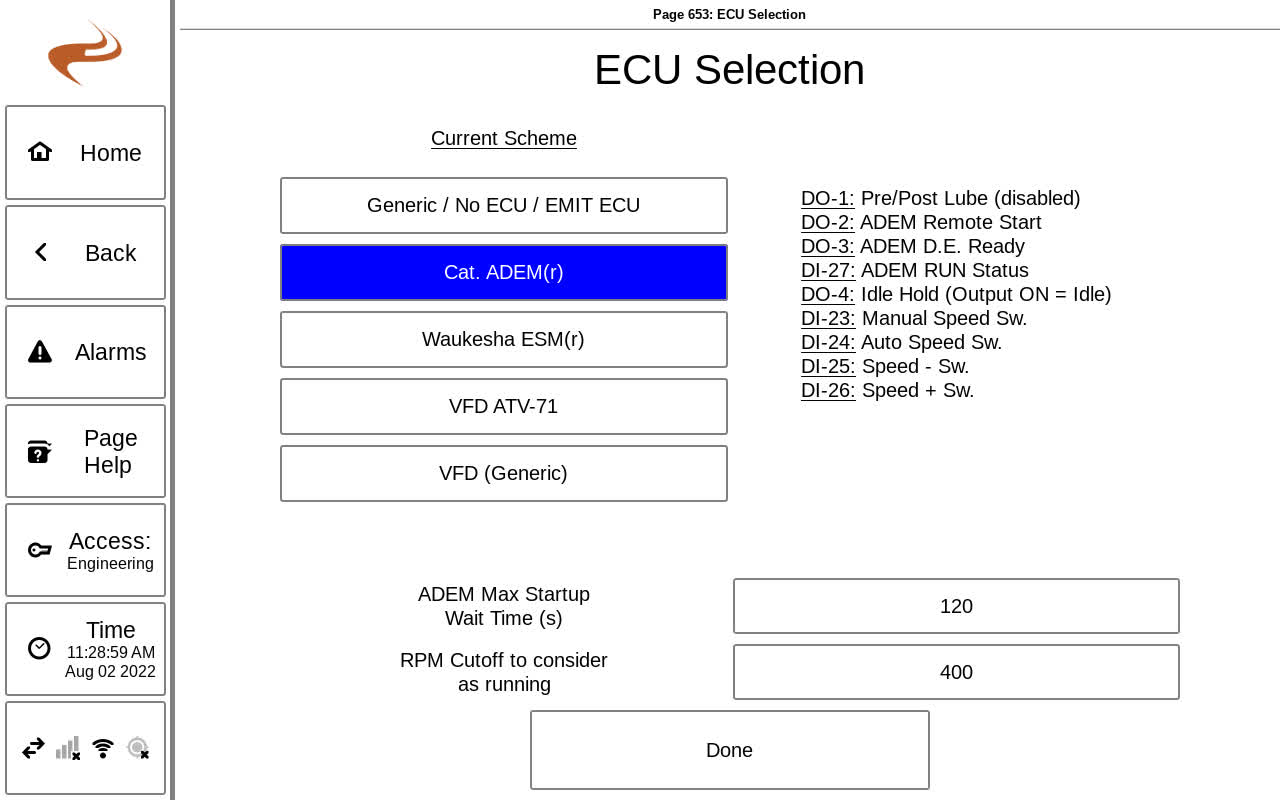Annunciator Setup - ECU Selection: Difference between revisions
Sean Sanders (talk | contribs) (Created page with "The “Output Scheme” specifies the general way the annunciator outputs are integrated into the engine. The annunciator can either control the starter and ignition directly, or can be configured to control through an external ECU: either a Caterpillar ADEM or a Waukesha ESM. The Output Scheme Setup page can be accessed from the main annunciator setup either through “ECU Integration” or through “Outputs Setup” through “Output Scheme”. <nowiki>*</nowiki>Ins...") |
Sean Sanders (talk | contribs) No edit summary |
||
| Line 3: | Line 3: | ||
The Output Scheme Setup page can be accessed from the main annunciator setup either through “ECU Integration” or through “Outputs Setup” through “Output Scheme”. | The Output Scheme Setup page can be accessed from the main annunciator setup either through “ECU Integration” or through “Outputs Setup” through “Output Scheme”. | ||
[[File:System Output Scheme.jpg]] | |||
''System Output Scheme Configuration'' | ''System Output Scheme Configuration'' | ||
Revision as of 18:27, 2 August 2022
The “Output Scheme” specifies the general way the annunciator outputs are integrated into the engine. The annunciator can either control the starter and ignition directly, or can be configured to control through an external ECU: either a Caterpillar ADEM or a Waukesha ESM.
The Output Scheme Setup page can be accessed from the main annunciator setup either through “ECU Integration” or through “Outputs Setup” through “Output Scheme”.
System Output Scheme Configuration
On this page the output type can be selected. On the right side of the page the output connections will be summarized to assist with wiring.
Note: If an external ECU is selected, the annunciator will use digital in 27 as the status input. If another function is enabled on the input, it will be overwritten.
If the output scheme page was accessed from the main annunciator setup, an option will be shown to select if the annunciator will have a speed control output, and if selected will navigate straight to the Speed Control Output Page (Pg. 675). In either case, the speed control page can be accessed under “Outputs Setup”.