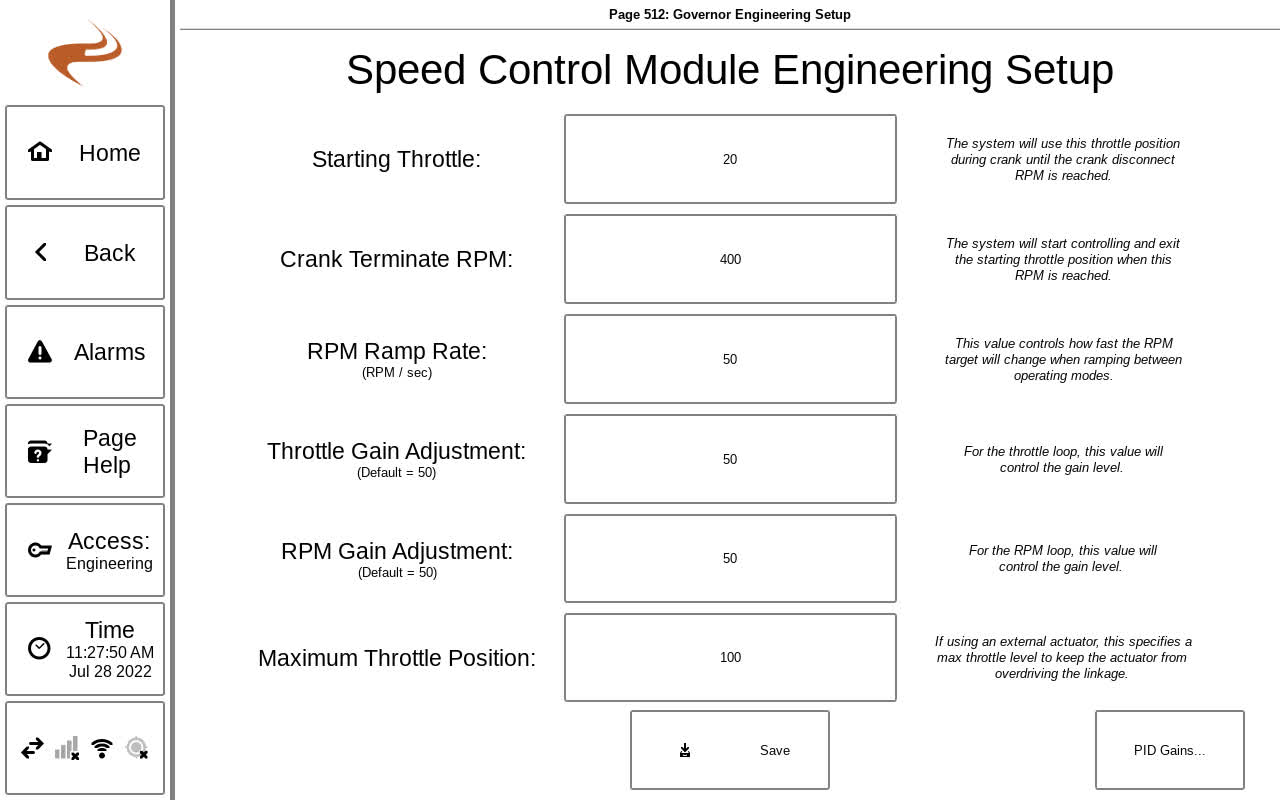Speed Engineering Setup
The Governor Advanced Setup page (Pg. 521) contains advanced settings for governor operation. An access level of Engineering is needed to use this page. A description of each setting is listed below.
Governor Advanced Setup
Starting RPM: This is the value which the Governor uses to determine if the engine is done cranking. It would not likely need to be changed unless an engine cranks very quickly.
Starting Throttle: This is the throttle position that is held when the engine is cranking. If an engine is hard to start, this could be increased. If an engine starts but overshoots the idle rpm, this could be decreased. Note: When the engine is not turning, the throttle is kept closed. The Governor only opens the throttle when it detects flywheel movement.
RPM Ramp Rate: This value determines how fast the RPM will change when changing between modes (Auto/Idle/Manual). It does not affect how fast the throttle changes when a mode is not changing.
Gov rpm gain adjustment: This value, which can range from 1-100% with a default of 50%, scales the control gains for the throttle. A higher value will result in faster response but possibly more instability. A lower value will result in slower response but more stability.
PID Gains
The "PID Gains" button can be selected to go to the Governor PID Adjustment screen (Pg. 532). This page can be used to change each of the gains. These should only be adjusted by qualified personnel.