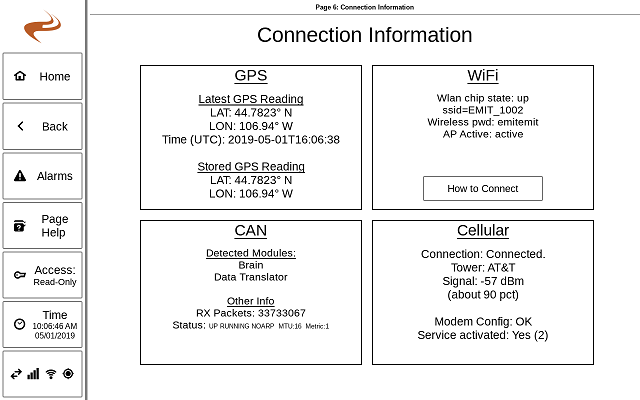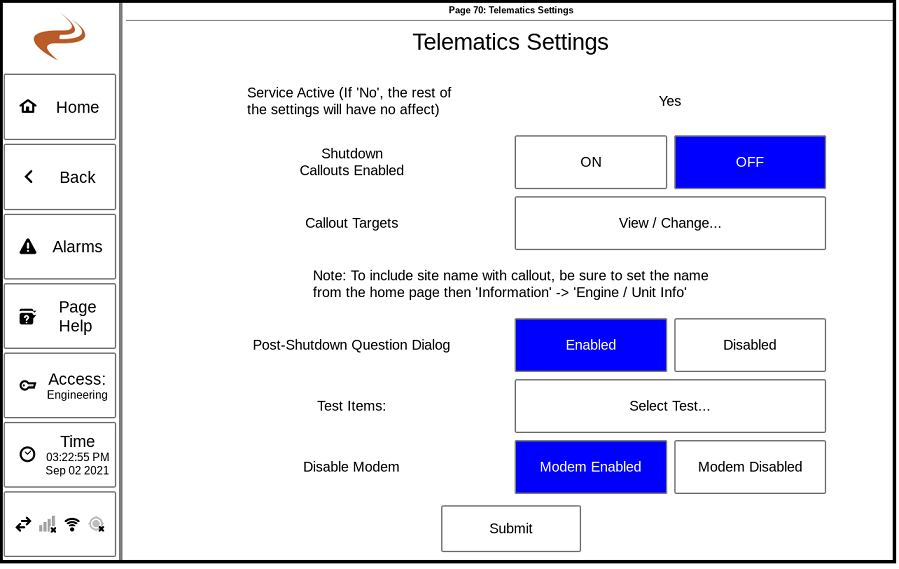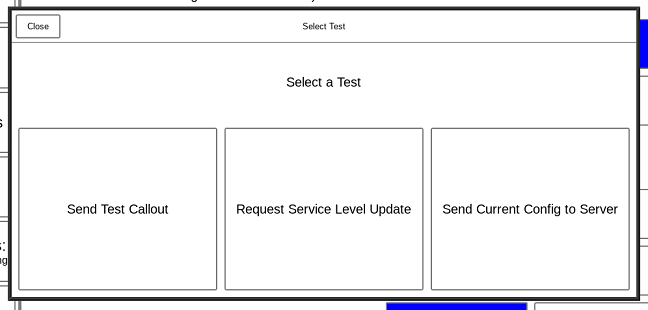DCT Telematics Setup and Screens
The DCT has several screens related to Telematics setup and status, detailed below.
Signal
Hitting the bottom left button of any screen brings up the connection status information screen. The cell or satellite status is in the bottom-right.
If the DCT is connected to a tower the connection information and signal strength will be shown. If there is no connection it could be because of a weak signal where a directional antenna is needed. If the DCT has not yet been activated then it may need to be power cycled to get a connection.
When the service is activated it will show Yes on that line.
Setup
The Telematics settings page has a few options related to local setup. This page is found at Settings -> System / Global Settings -> Telematics.
Descriptions of each row:
- Service Active: This shows if service has been activated on the device
- Shutdown callouts enabled: This must be set to ON for callouts to work.
- Callout Targets: This is a link to a page for editing callout targets. This communicates changes with the server. It is recommended that the portal site be used instead for this purpose because it is faster and allows for more options, such as creating groups.
- Post Shutdown Question Dialog: This is a dialog box that comes up after some shutdowns to collect information about the true cause of the shutdown. This can be turned off if desired.
- Test items: This shows a popup with a few test items noted below.
- Disable modem: If telematics aren't used the modem can be disabled entirely if desired
"Test Items" button:
- Send test callout: This sends a test callout from the unit. If there are not any contacts assigned this won't have any affect
- Request Service Level Update: This makes the screen ask the server what its current service level should be. This is not often used, but might be needed if a unit was activated by EMIT while the panel was disconnected, and later someone is at the panel and cycled power to get it connected. This button will then finish the activation.
- Send current config to server: This sends the annunciator config file to the server to be stored and/or sent to EMIT tech support
Service Activation
Field devices must be activated before reporting data or shutdown event. For more information, please read the activation article Service Activation.