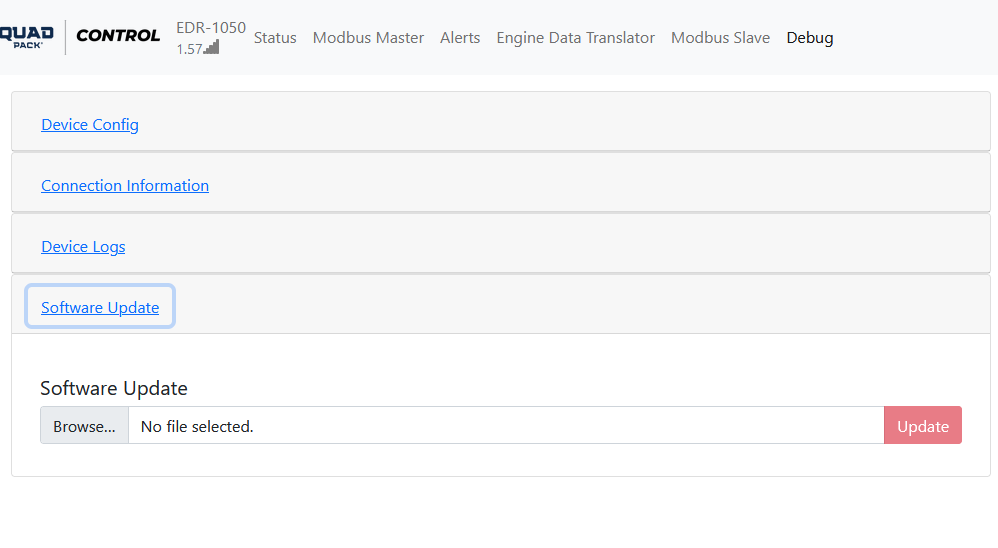EDR Software Update
From EMIT Controls
Revision as of 14:09, 5 August 2022 by Thomas Peterson (talk | contribs)
To update the EDR software, the steps are as follows.
- Download the latest EDR_update file from here: Software Updates
- Save the file onto a computer (or phone, etc.)
- Using the same computer, connect to the EDR wifi console on-site by following the top of this page: EDR Wi-Fi Console
- Navigate to the "Debug" section of the wifi page
- Open the dropdown for Software Update
- Select "Browse..."
- This will open a new dialog, navigate to where the update file is stored on the computer and select the file
- Often the file will be in "Downloads"
- Select "Update" to the right of the browse box to start the update
- Wait about a minute then refresh the page, and the new version should show on the top corner