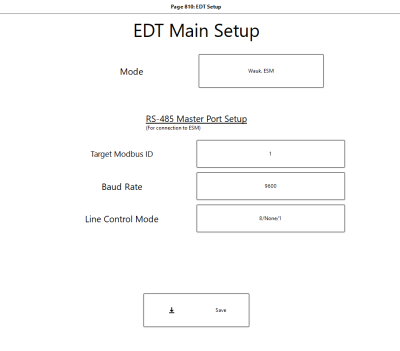Panel to ESM(r) Interfacing
Overview
The Waukesha ESM (r) is an engine control unit made by Waukesha for their VHP series engines. When a unit with an ESM is connected to an EMIT panel, the panel will use a few signals to control the start, stop, and speed of the engine. Many concepts are similar to connecting to other engines.
Initial Setup
Navigate to Settings - Brain - Outputs Setup - ECU Selection, and select "Waukesha ESM".
Wiring
Wire table summary
| Function | Direction | ESM Wire No. | ESM Wire Name | ESM Wire Color |
|---|---|---|---|---|
| Emergency Shutdown | Panel to ESM | 1606 | ESD | Yellow |
| Remote Speed Input | Jumper | 1608 | GOVREMSEL | Yellow |
| ESM Normal Start | Panel to ESM | 1609 | START | Yellow |
| ESM Normal Run | Panel to ESM | 1611 | RUN/START | Yellow |
| Panel Shutdown from ESM | ESM to Panel | 1607 | ENG ESD | White |
| 4-20 mA Enable Jumper A | Jumper | 1618 | GOV 40 | Tan |
| 4-20 mA Enable Jumper B | Jumper | 1619 | GOV 41 | Tan |
| 4-20 mA Target Speed Signal | Panel to ESM | 1614 | GOVREMSP+ | Light Green |
| 4-20 mA Target Speed Return | Panel to ESM | 1613 | GOVREMSP- | Light Blue |
| Logic Ground | Panel to ESM | 1111 | LOGIC GND | Black |
| RS485- | Panel to ESM | 1305 | RS485- | Grey |
| RS485+ | Panel to ESM | 1306 | RS485+ | Grey |
| RS485 Shield | Panel to ESM | 1145 | RS485 SHD | Silver |
Panel to ESM Connections
There are three discrete connections from the panel to the ESM: Run permissive, start initiate, and emergency stop. There is also one analog connection for target speed. The schematic should show a page where these land in that specific panel. The details of each signal is noted below.
ESM Normal Run
The ESM normal run wire is numbered 1611 from the engine. This wire needs 24VDC maintained to run. In the EMIT panel this will be powered from a relay that will be ON during run. Usually this relay coil is powered from the fuel valve output of the brain (Pin 10) or a digital output that is set to Fuel valve or Driven equipment ready. This relay will come on during the start sequence and turn off when the unit should shut down.
ESM Normal Start
The ESM normal start wire is numbered 1609 from the engine. This wire is pulsed with 24VDC for a second or two to start the engine. On the EMIT panel it will always be controlled from relay CR2 from output DO-2. This relay / output will turn on for a couple seconds during the start sequence when the start initiate should begein.
ESM Emergency Shutdown
The ESM emergency stop wire is numbered 1606. This wire needs 24VDC maintained to run. In the EMIT panel this will be routed through the cabinet E-stop switch and back to power, so that if the switch is pushed in the power is removed from the ESD wire.
ESM Speed Target Signal
The ESM speed target is a pair of wires that are numbered 1614 for signal and 1613 for return. These are an analog input on the ESM for the speed target. On the EMIT panel analog out 1 of the brain is always used for the speed target, which wires to this pair. AO-1 will go to the signal wire and the ground return will go to normal panel ground. In speed control setup the 4-20 mA range will match the idle to rated speed of the engine.
ESM to Panel Connections
Panel shutdown
The panel shutdown from ESM is on wire 1607 from the engine. This wire is powered to 24V while the unit is faulted. This should toggle a relay which has an output running to Brain DI-27 that is labeled "ESM RUN STATUS".
Jumpers
There are two jumpers needed:
- ESM GOVREMSEL wire 1608 needs to be wired to +24VDC to enable the remote speed input. This can be done somewhere in the EMIT panel or by the engine.
- GOV 40 - GOV 41 : These two wires (1618, 1619) should be tied together
ESM Data Connection
Connection
The ESM 485+/- wires shown in the wire table in an above section are inputs to a modbus slave port on the ESM. These will be wired back to pins 25,26 on the back of the DCT. In most cases there will be wires ran from the DCT to a relevant terminal block and shown on the schematic so the ESM 485 wires can land at the terminal block.
Setup
The EDT (engine data translator) in the DCT will be set up to communicate with the ESM and pull data back to the DCT. The EDT setup is found under Settings -> Engine Data Translator.
On the mode, set to "Wauk. ESM" for the original ESM or "Wauk. ESM2" for the newer ESM2. In either case, a lower section will show up where the target ID, baud rate, and line control mode will be shown. These settings will vary by engine and sometimes are configurable, but the setting on the EDT page needs to match the engine setting.
When working, the EDT tab on the home page will show some relevant engine data.