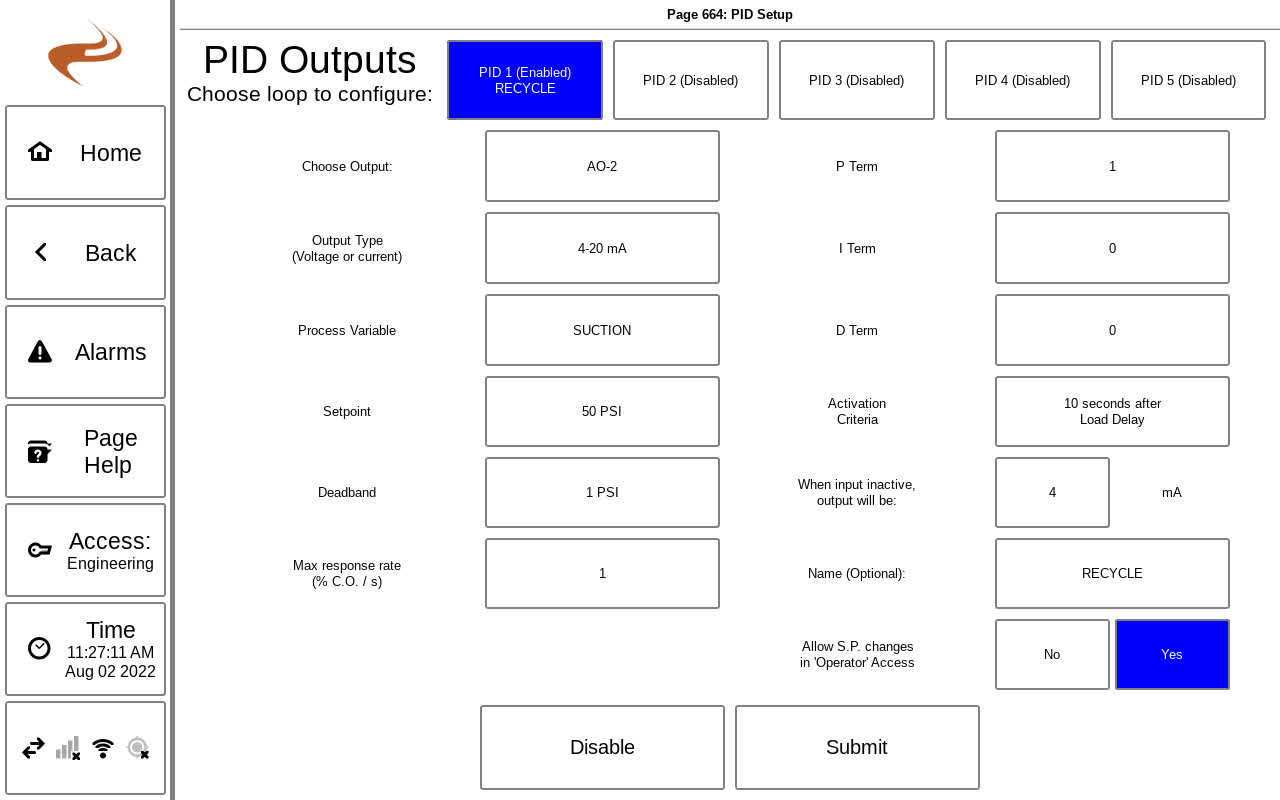Annunciator Setup - Custom PID
The annunciator supports up to two custom PID analog outputs. These outputs can be used to control a variety of processes and controls. A PID output can be configured on the PID Setup Screen (Pg. 674) by navigating from the main annunciator setup to “Outputs Setup” then “Custom PID”.
Note: Only experienced personnel should adjust PID settings
PID Setup Screen
To configure a PID output, select one of the two available PID loops at the top of the screen. Each setting is outlined below. When complete, select “Submit” to save, or “Disable” to disable that PID loop.
- Choose Output: Select this button to choose the analog output to use. All available analog outputs will be listed to select.
- Output Type: Choose 4-20mA, 1-5V, or 0-5V based on what equipment is driven
- Process Variable: Choose the process variable. This is the variable that will react to changes in the output.
- Setpoint: Choose the target setpoint for the process variable.
- Deadband: Choose a deadband for the setpoint. Within this deadband around the setpoint, the output will not be changed
- Max response rate: The max response rate is the percentage of the output range that will be changed in one second when the controller is moving at its fastest rate. This clips the change in controller output after the loop calculates the value.
- P,I,D term: These are the actual Kp,Ki,Kd constants
- Activation Criteria: Select this button to choose when the output should be active.
- Inactive state: Enter what the output should be when the controller is not active
- Name (optional): A name for the loop, e.g. "BYPASS"
- Allow S.P changes in 'Operator' access: If set to 'Yes', when the EIM is in 'Operator' access level the setpoint and deadband can be changed. Also allows the loop to be switched between Auto and Manual mode in 'Operator' access level.
PID Status and Auto / Manual Control
If the annunciator version is greater than 744, the following is available.
Under the "Annunciator Faults / Outputs Status page", which is accessed by selecting the left box of the EIM Home Page, there is a "PID" category to see the status of all loops.
Selecting a loop will navigate to the PID Status Page for that single loop, shown below.
On this page, the mode "Auto" or "Manual" can be selected if the access level is 'setup' or higher. In manual, the box on the right side of the page will show the manual setting, and can be selected to change the output.
On EIM versions past 2.00, the left box of the status page can be selected to change the setpoint and deadband (or all settings in 'Engineering' access level).