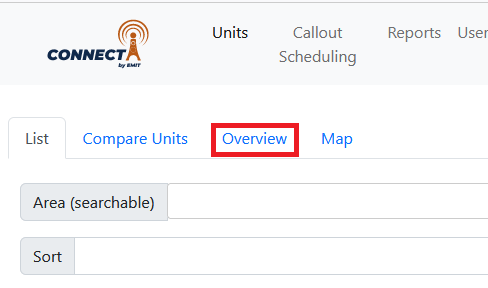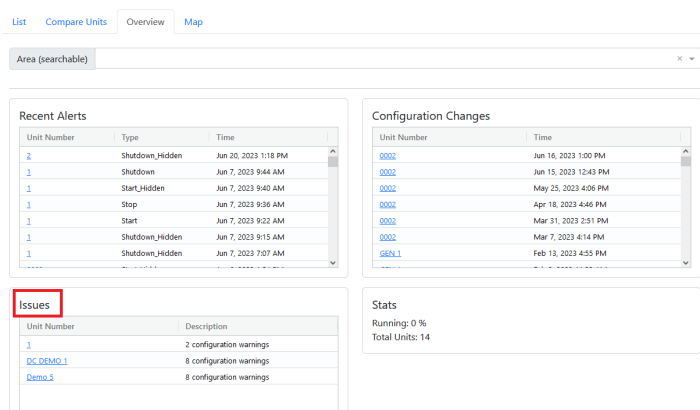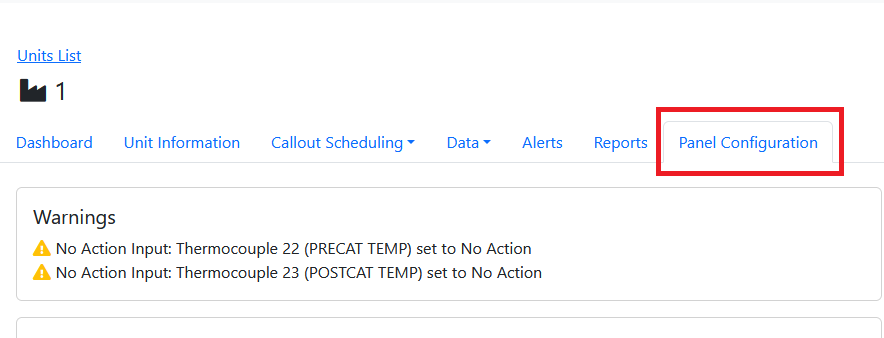Viewing Brain Configuration Warnings
Overview
DCT Panels on telematics will send the Brain (annunciator) configuration file once a day. This can be used for getting a backup file and viewing when setpoints are changed. Additionally, the site will generate warnings when configuration values are potentially bad so that they can be reviewed. This page discusses how to find the warnings and what causes a warning.
Viewing Warnings
From the Connect home page, normally the starting page will be Units - List. Select the "Overview" tab on the lower section.
This will go to some unit summary information. The lower left box will show units with configuration warnings.
From this box, select a unit with a warning to jump to that unit dashboard. Then, select the "Panel Configuration" tab along the top to see the units configuration warnings.