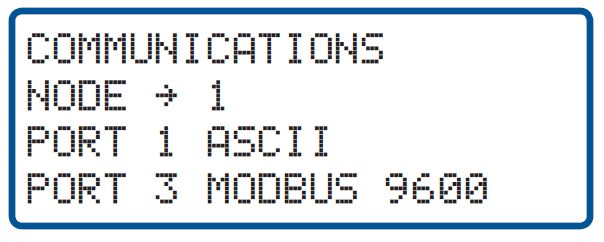Default Panel Settings for EDRs
From EMIT Controls
Revision as of 17:20, 29 July 2022 by Thomas Peterson (talk | contribs) (Created page with "When installing an EDR on a panel, find the panel type below and use the settings listed to make sure the EDR can communicate with the panel. ===EMIT EIM=== Under System Settings, navigate to "Modbus". The settings should be: *Communications: 9600,N,8,1 *EIM ID: 10 *Annunciator ID: 70 *EDT ID: 80 ===Altronic DE-3000=== Go to “EDIT SAFETY SHUTDOWNS” -> “MORE MENUS” -> “COMMUNICATIONS”. *NODE should be “1” *PORT 1 is not relevant *PORT 3 should be...")
When installing an EDR on a panel, find the panel type below and use the settings listed to make sure the EDR can communicate with the panel.
EMIT EIM
Under System Settings, navigate to "Modbus".
The settings should be:
- Communications: 9600,N,8,1
- EIM ID: 10
- Annunciator ID: 70
- EDT ID: 80
Altronic DE-3000
Go to “EDIT SAFETY SHUTDOWNS” -> “MORE MENUS” -> “COMMUNICATIONS”.
- NODE should be “1”
- PORT 1 is not relevant
- PORT 3 should be “MODBUS 9600”
Altronic DD-40
- PROGRAM SERIAL MODE (at top PROGM) should be set to “485” (not “A 485”)
- PROGRAM BAUD RATE should be set to "b:9600"
- PROGRAM NODE NUMBER (at top PROGM next menu after baud) should be set to "01"
Murphy TTD
- “rtu” should be set to “1”
- “Port” should be set to “0” (RS485)
- “baud” should be set to “0” (9600,N,8,1)
Murphy Centurion
Under MISCELLANEOUS SETUP:
- Ctrl Port 2 Mode should be set to “RS485”
- Ctrl Port 2 Baud Rate should be set to “9600”