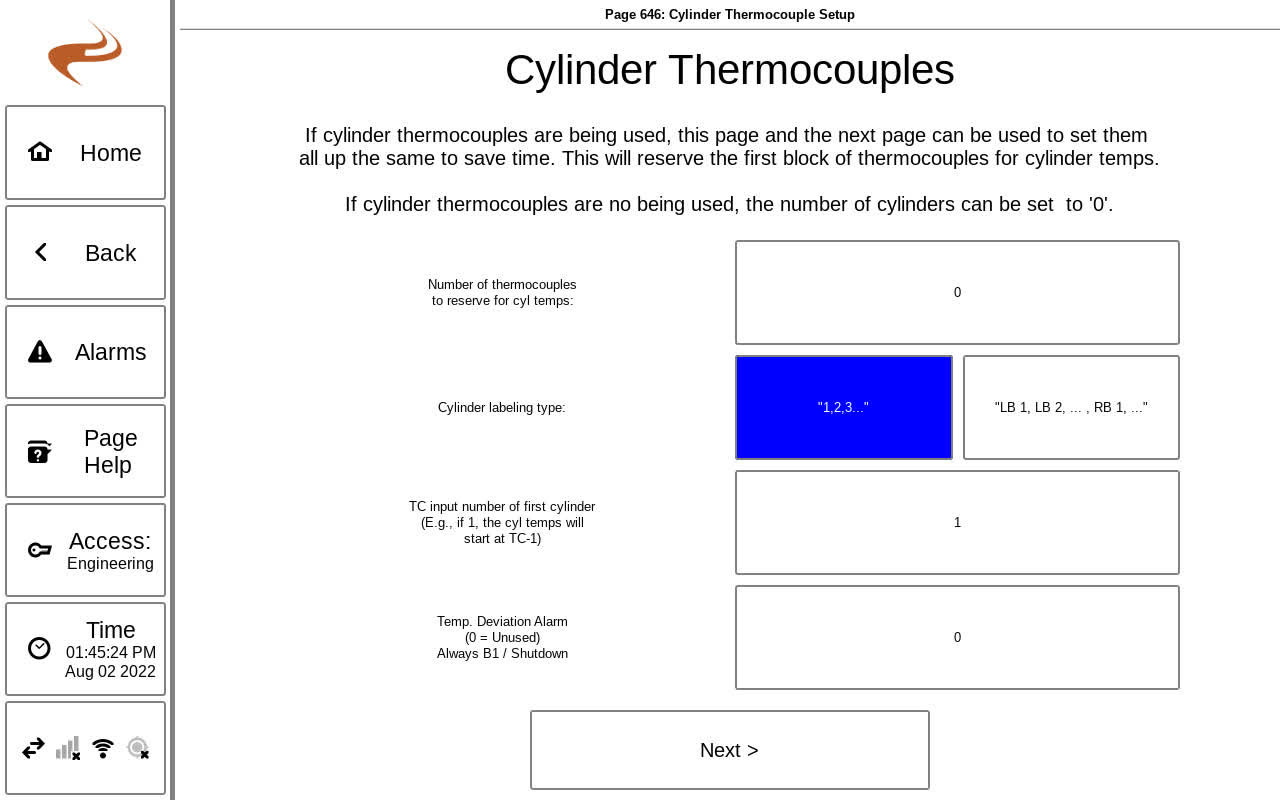Annunciator Setup - Cylinder Temperatures
In some applications, each cylinder on the engine will have a thermocouple. The annunciator has a special setup for this case to help make the configuration easier.
On the setup page for the list of thermocouples, there is a button labeled “Cylinder Temperatures…”. This links to a page asking for the number of cylinder temperatures needed, and the labeling scheme. If cylinder temperatures are needed, set the number of cylinders to a value other than zero. Also on this page is an optional temperature deviation alarm. This class B alarm will shutdown the engine if one cylinder is more than the given amount away from the cylinder temperature average.
The second page of the cylinder temperature setup is the same as for a normal thermocouple, but sets up all the cylinder temperature inputs at once. Each cylinder temperature will share the same type, range, alarms, and alarm action. After hitting “Submit” the values and cylinder temperature names will be copied to the first block of thermocouple inputs (for example, 12 cylinders will always use TC1 - TC12).
If using individual cylinder temperatures, one of the home page gauge sets can be configured to show the cylinder temperatures in a bar graph, as shown below. The configuring of the home page gauges is covered in the article "Home Page Gauges".