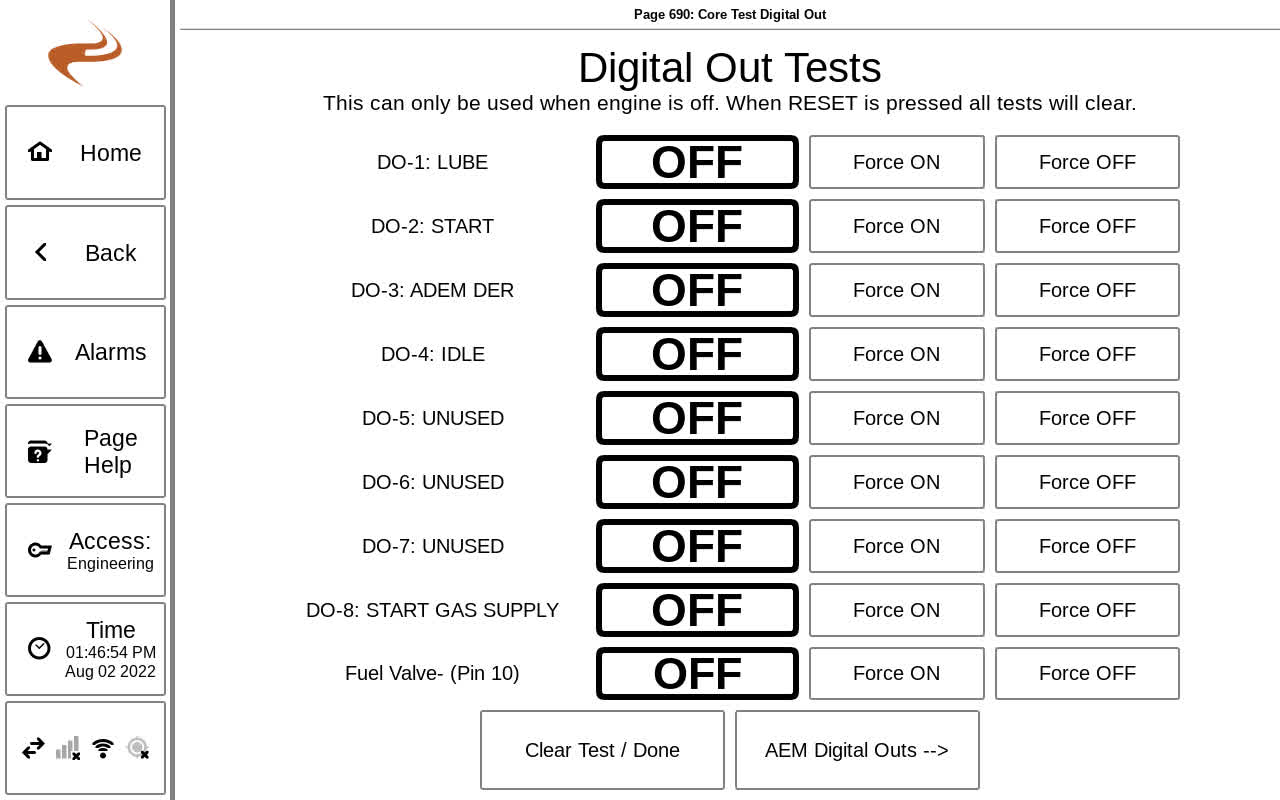Annunciator Output Testing
From EMIT Controls
Revision as of 20:02, 2 August 2022 by Sean Sanders (talk | contribs)
Overview
The annunciator digital out test screen is used to test the digital outputs (especially during install).
The screen is reached from the annunciator home page by selecting "Annunciator Setup" -> "Annunciator Output Status / Testing" -> "Digital Out Testing"
To use this page, the annunciator must be in a stopped state. Select "Force ON" or "Force OFF" to force an output to that level for testing.
Select "Clear Test / Done" to remove all forced commands and return the outputs to their normal state. (Note: Some outputs will still be normally on when the annunciator is stopped, such as hot start).
If "RESET" or "STOP" is ever pressed on the panel, all forced output states will be cleared immediately.