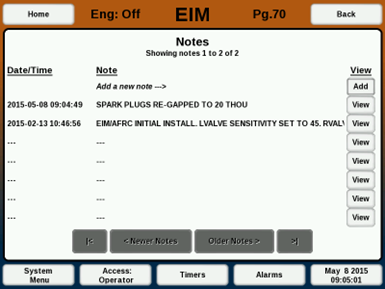EIM Notes Page
Notes allows manual text documentation for periodic maintenance, emissions testing, catalyst maintenance, part replacement, status records, or any other event.
Reach the notes page by selecting "Notes" from the EIM Home Screen.
To enter a note, press the “Add” button and type in the note using the on screen keyboard. This function is available in all access levels. After the note is added, the first several words of the note can be viewed directly on the screen. The full note can be viewed by selecting the associated “View” button.
To download the notes, plug in a USB drive into the “USB A” port on the EIM. In Setup or Engineering access, a button labelled “Download all to USB” will appear in the lower right corner of the display. Select the button to download. After the button displays “Complete”, the USB drive can be safely removed.
Notes can be removed or deleted while in Engineering access mode.