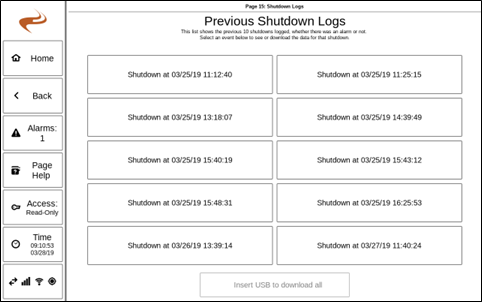DCT Datalogs
Overview
On both the EIM and DCT there are logs stored of the past 10 times the unit went from running to stopped. These logs are called the previous shutdown logs, and contain a log of every sensor on the system in the last minute before shutdown, and one sample per second. Note that a log is created when the rpm goes to low for any reason, even if there was not a fault. These logs can be viewed on the screen or downloaded.
The shutdown logs are useful for:
- If an alarm was cleared (which deletes the normal alarm sensor file) but later it is still desired to look at the sensor data of the minute before the shutdown. Since the last 10 shutdown logs are always retained, the event data can still be viewed after the alarm is cleared.
- If the engine was shut down with a normal stop but the data leading up to shutdown still is desired.
Viewing the logs
On either the EIM or DCT, go to the 'Alarms' button, then "Past shutdown logs". This will show the page below.
Past shutdown logs list on the DCT
Select one of the logs to view a graph of a sensor, and select the graph to view another sensor.
Downloading the Logs
After inserting a USB drive in the back of the screen, select the button on the bottom of the shutdown logs page and all ten files will be copied to the drive.