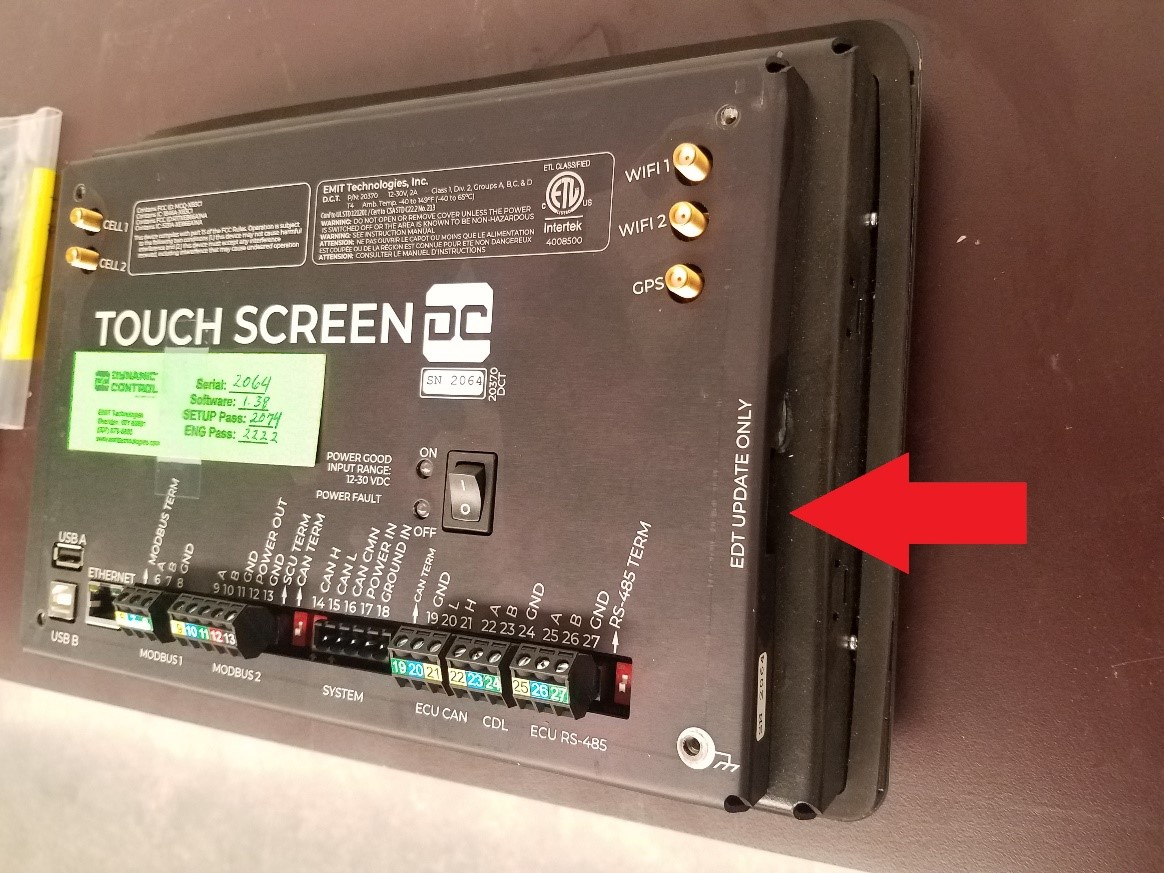EDT in DCT update: Difference between revisions
From EMIT Controls
(Created page with "The DCT has an embedded EDT in it that is updated differently than the normal DCT software. These updates are named EDT_xxxx.hex . The current version is shown under the Information -> Software Versions page. === Procedure === *Place the update file on a USB drive *Put the drive in the side USB port of the screen. This port is to the right of the power switch File:Dct-edt.jpg *Cycle power on the screen *After the screen reboots, remove the USB. If you navigate t...") |
No edit summary |
||
| Line 1: | Line 1: | ||
The DCT has an embedded EDT in it that is updated differently than the normal DCT software. These updates are named EDT_xxxx.hex . The current version is shown under the Information -> Software Versions page. | The DCT has an embedded EDT in it that is updated differently than the normal DCT software. These updates are named EDT_xxxx.hex . The current version is shown under the Information -> Software Versions page. | ||
The latest file can be downloaded here [https://emittechnologies.sharepoint.com/:f:/g/EjzP5UrSAHxDraE3F2QH2k0BQf3zQZxxiSyI6cho1bxqPg Software Updates] | |||
=== Procedure === | === Procedure === | ||
Latest revision as of 16:59, 21 July 2023
The DCT has an embedded EDT in it that is updated differently than the normal DCT software. These updates are named EDT_xxxx.hex . The current version is shown under the Information -> Software Versions page.
The latest file can be downloaded here Software Updates
Procedure
- Place the update file on a USB drive
- Put the drive in the side USB port of the screen. This port is to the right of the power switch
- Cycle power on the screen
- After the screen reboots, remove the USB. If you navigate to Information -> “Software Versions”, the EDT should now show the new version number.