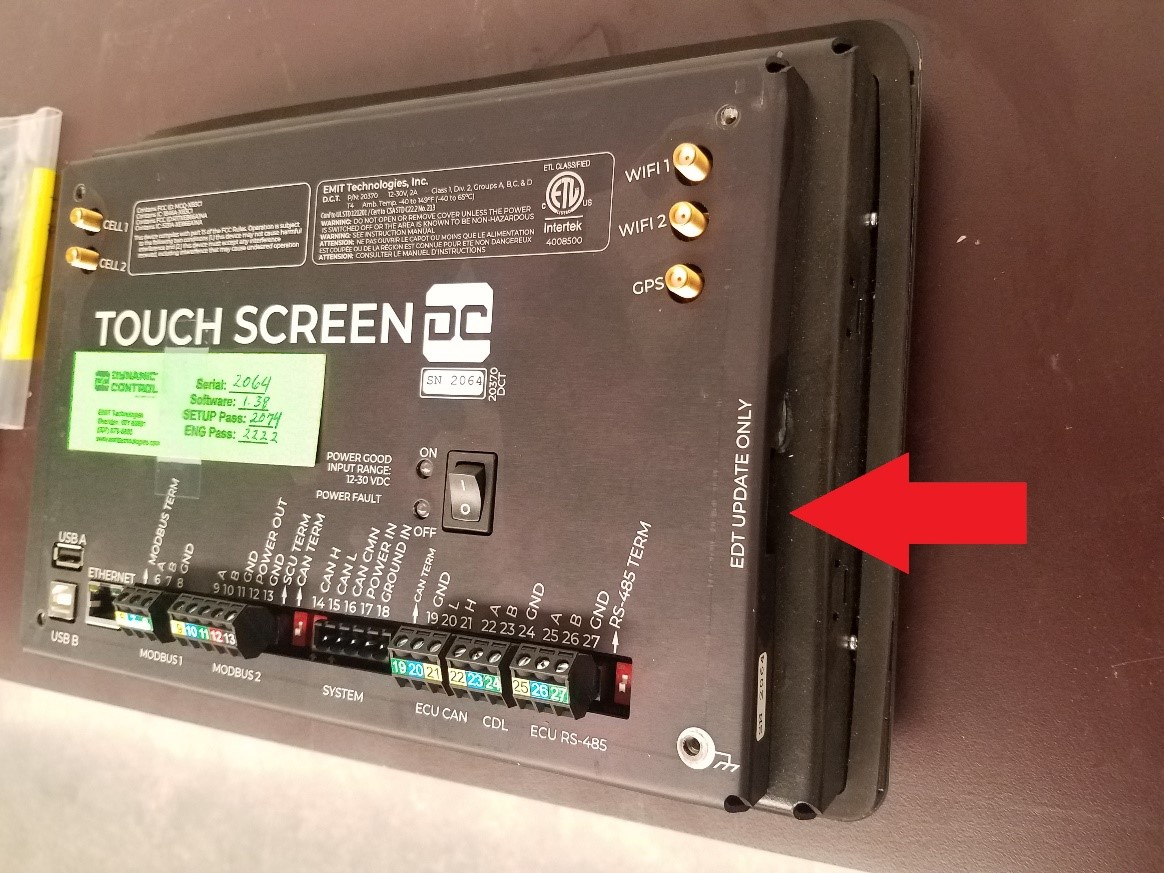EDT in DCT update
From EMIT Controls
The DCT has an embedded EDT in it that is updated differently than the normal DCT software. These updates are named EDT_xxxx.hex . The current version is shown under the Information -> Software Versions page.
The latest file can be downloaded here Software Updates
Procedure
- Place the update file on a USB drive
- Put the drive in the side USB port of the screen. This port is to the right of the power switch
- Cycle power on the screen
- After the screen reboots, remove the USB. If you navigate to Information -> “Software Versions”, the EDT should now show the new version number.