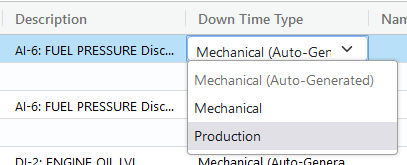Downtime Type
Overview
Several reports on the EMIT Connect Portal will categorize downtime hours into Mechanical or Production caused. The source of this sorting is the "Down Time Type" column of a unit "Alerts" tab.
When an alert occurs the site will try and sort the alert based on the description into "Mechanical (Auto-Generated)" or "Production (Auto-Generated)". The sorting is based on hard-coded rules of thumb, but some shutdown descriptions will always be ambiguous. Because of this, the category can be edited on the site.
Editing the Down Time Type
On the portal, select a unit then the "Alerts" tab. Each alert will have a down time type in the appropriate column. By selecting the cell in the same row, the downtime type can be changed.
When reports are later generated the site will pull whatever categories are currently shown on the Alerts list. It is recommended to keep the down time types up to date as events occur so that creating reports later is easier and involves less digging into events that may have happened weeks in the past.