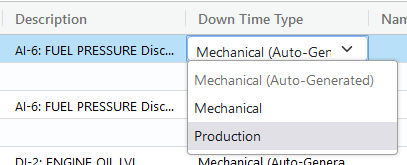Downtime Type
Overview
Several reports on the EMIT Connect Portal will categorize downtime hours into Mechanical or Production caused. The source of this sorting is the "Down Time Type" column of a unit "Alerts" tab. Alerts that have a "Mechanical" cause also affect the mechanical availability metric.
When an alert occurs the site will try and sort the alert based on the description into "Mechanical (Auto-Generated)" or "Production (Auto-Generated)". The sorting is based on hard-coded rules of thumb, but some shutdown descriptions will always be ambiguous. Because of this, the category can be edited on the site.
Editing the Down Time Type
On the portal, select a unit then the "Alerts" tab. Each alert will have a down time type in the appropriate column. By selecting the cell in the same row, the downtime type can be changed.
When reports are later generated the site will pull whatever categories are currently shown on the Alerts list. It is recommended to keep the down time types up to date as events occur so that creating reports later is easier and involves less digging into events that may have happened weeks in the past.
Note that if a row shows "(Auto Generated)" for the category it is clear that the site selected the category, and if it doesn't show "(Auto Generated)" then it has been edited by someone.
Notes Column
A note can be added in the notes column for a shutdown to give a reason for a change. This note will be shown on the report as well.
Automatic Down Time Type Categorization
The system will categorize alerts as "Mechanical (Auto Generated)" or "Production (Auto Generated)" based on the alert description. The logic for this process is hierarchical; it applies the below rules in a top-down order.
- Comparison with pre-defined fault codes, the process will take the description and look for an exact match with an existing table and categorize as Production or Mechanical accordingly.
- Mechanical keyword search, the process will look for certain keywords in the description and then infer a Mechanical downtime. Examples below
- disconnected
- dis AND 1
- dis AND 2
- Production keyword search, the process will look for certain keywords in the description and then infer a Production downtime. Examples below
- low interstage OR interstage low
- disc AND pr
- suction AND high
- Default, if none of the above succeed then the process will default to a Mechanical downtime.
Mechanical Availability in Reports
Report data is derived from historical engine speed and system alerts. The total downtime is calculated by inferring the unit's operational state from these two sources.
The state is determined by the following logic:
- A Running state is inferred from start alerts and engine speeds exceeding 500 RPM.
- A Shutdown state is inferred from shutdown alerts and an engine speed of less than 500 RPM.
Mechanical Availability is a key performance metric representing the total time the unit was not in a state of mechanical downtime. A unit is classified as mechanically available if it is either in a Running state or shut down due to a non-mechanical factor, such as a production-related issue.