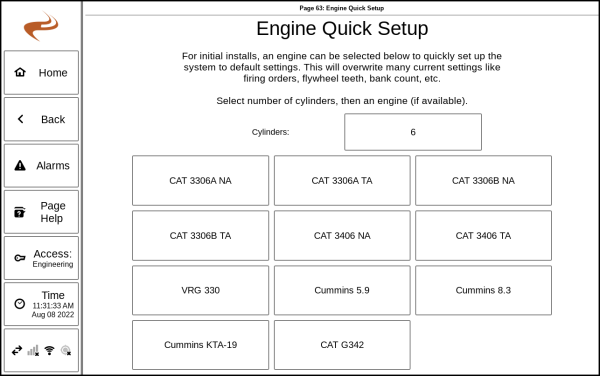DCT System Settings or Utilities
The DCT System Settings / Utilities page is reached by navigating to "Settings" -> "System Settings / Utilities". It contains some settings pages and other pages for items that are related to the screen directly or multiple modules. This document describes each sub-page.
Software Update
Display Settings
This screen is used to change the screen brightness. Note that higher brightness creates more heat.
Go to Page
This screen is used to jump to a specific page by the page number. There are a few debug pages that are only accessed by page number.
Engine Quick Setup
This screen is used to pre-fill many settings for the AFR, Speed controller, and Ignition with default settings for a particular engine. This will overwrite many settings for those modules, so it is intended to be used only on a new install.
To use, select the number of cylinders at the top of the screen, then select the engine in the list. The system will overwrite with default settings for that engine to the AFR, Ignition, and Speed controller.