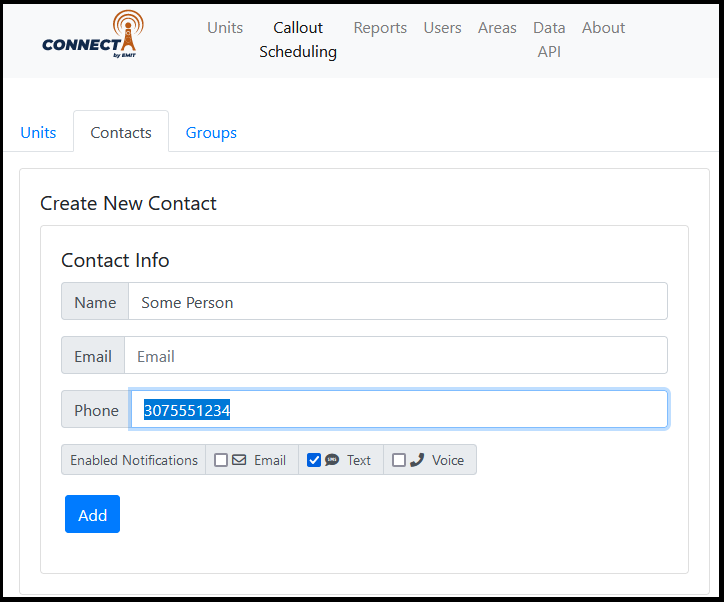Portal Callout Scheduling
The web portal at https://data.emittechnologies.com/ can be used to set up callout functionality for active units.
General Concepts
Contact
A contact represents a person who can be contacted for a callout. The person can get text messages, phone calls, emails, or some combination of these. First, a contact for a person has to be created.
Creating a new contact
On the site, select the "Callout Scheduling" section at the top. Next, select the "Contacts" tab.
At the top of the tab enter the name and email and/or phone for a person. Select the checkboxes for the type of messages the person should get- email, text, and/or voice. Then, select "Add". The person will then go into the list on this page.
Tip: If the contact is for a customer, add the company to the name as well to help with searching later.