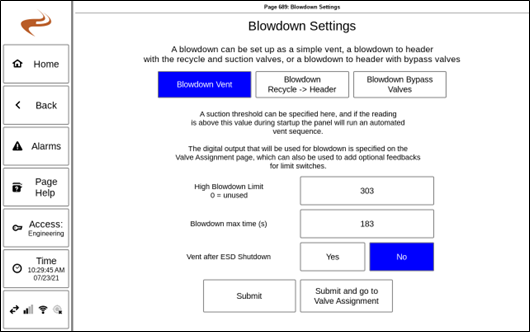Annunciator Blowdown Setup
A blowdown valve can be configured on the “Output to Valve Selection” page above similar to other valves. The blowdown valve can be used with or without valve feedback, as detailed in the section on valve selection.
To have the system use the blowdown valve automatically, the blowdown limit must be set. This can be found at “Settings” -> “Brain” -> “Outputs Setup” -> “Purge / Blowdown Alarm” or on newer versions at “Outputs Setup” -> “Blowdown Settings”.
Note that there are several types of blowdown - using vent, using recycle, or using bypass. This page talks about the vent option. For the recycle option, see Blowdown With Recycle Sequence. Note that if recycle blowdown is turned on it will run first, then if the simple blowdown is set up as mentioned below it will run next.
- High Blowdown Limit on Startup: This sets the suction reading limit before the unit needs to be blown down. For example, if set to 30 PSI, then if the unit is above 30 PSI suction on start up it will be blown down to below 30 PSI.
- Blowdown max time: This specifies the time limit for the blowdown. This catches the case where the blowdown valve doesn’t actually open.
The general blowdown logic is:
- Unit off: CLOSED
- On startup before prelube, if [Suction Pressure] > [Blowdown startup limit]:
- Go to Blowdown state
- Open valve for up to [max time] seconds
- Close valve when [Suction Pressure] < [Blowdown startup limit]
- During prelube, if [Suction Pressure] > [Blowdown startup limit]:
- Open blowdown again (in case pressure equalized to above the blowdown limit)
- Close blowdown once below the limit
- Unit running: CLOSED
- After shutdown, if an auto restart is possible:
- Blow down if needed
Also, the blowdown will be open/closed during the purge sequence if used.
Advanced Settings
The "Advanced" button in the upper-right corner of the blowdown setup page can be selected to show some less common settings.
- Vent after ESD Shutdown: If set to YES, then after an ESD alarm the vent will open. The valve will close when the alarm is cleared or reset is pressed.
- Vent after Fault Shutdown: If set to YES, then after an any fault the vent will open. The valve will close when the alarm is cleared or reset is pressed.
- Open Bypass 3 first until discharge below ___ PSI, or 0 for unused: If this is set to some value then the bypass 3 valve is used as a first step of blowdown. The bypass 3 will open first until the suction is down to the value specified here, then the normal blowdown valve will open to get the pressure down to the "high blowdown limit" above.
- Blowdown #2 tab: The blowdown #2 tab is used to set up a sensor criteria and time limit for a second blowdown valve. The valve itself can be assigned on the Annunciator Valve Setup page. If a criteria is specified (aka some sensor above some threshold) the second blowdown valve will also open during the blowdown sequence. Both the normal blowdown #1 (off suction) and blowdown #2 (off any condition) will come on at the same time during the start sequence, but they will be monitored and shut independently as each criteria is met.