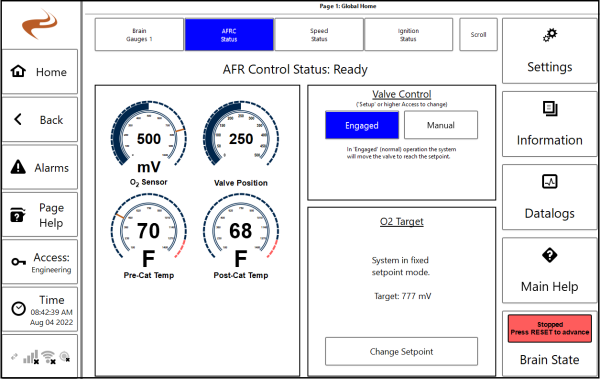AFRC Home Screen
Overview
The AFRC Home slide provides all the necessary information and functionality to select the target setpoint, adjust the valve, enable/disable control, and access additional setup features. The left side of the slide shows the status of several sensors, and the right side shows control status and adjustments. A security mode of Setup or Engineering is required to make any adjustments or changes to this screen.
Valve Control (“Engaged” AND “Manual”)
Selecting the Valve Control buttons in the upper right corner toggles the valve control mode of the AFRC between “Engaged” and “Manual”. The mode highlighted is the active mode.
When the AFRC is in “Manual” mode:
- No control is active
- Target setpoint and valve position can be adjusted manually
- The valve can be sent to the home position
- If the AFRC Advanced "Auto Control" mode is active, no target buttons are displayed
When the AFRC is in “Engaged” mode:
- The valve automatically adjusts to meet the target setpoint
- Target setpoint is free to be adjusted while in “Engaged” mode, but the valve position is not
- If the AFRC Advanced “Auto Control” mode is active, no target buttons are displayed
O2 Target Box
This box shows the current o2 target(s) for each bank. If in "Setpoint" control mode a button "Change Setpoint" can be used to change the setpoint(s). If in Autocontrol, the O2 targets are determined automatically.
The status of the bank is displayed at the top of the page. The statuses of the banks are as follows:
- "No Run Signal" – No run signal is present or detected
- “Heater Warmup” – Run signal has been detected and the sensor heater is warming up to the operational temperature
- “Ready” – Sensor heater is warm and ready but control has not been enabled
- “Control Enabled, in Load Delay” – The load delay, defined on the Engineering Setup screen (Adv, Pg. 207/Lite Pg.306), is counting down before taking control
- “Attempting to Control” – Valve is actively adjusting to meet the desired target setpoint
- “Controlling” – The target setpoint has been met and control is stable
- “AutoControl is Active” – “Auto Control” control mode is currently engaged an operational
- “Failed Lean" – System is unable to maintain control and air fuel mixture is lean
- “Failed Rich” – System is unable to maintain control and air fuel mixture is rich
- “Invalid Readings” – Sensor values are outside the expected range
- “Heater Failure” – Sensor heater failed to warm up
- “AutoControl Startup State” – The AutoControl is in its startup state
- "Pre or Post Cat Over Temp" – One of the catalyst temperature readings are out of range
- "Waiting for exhaust to warm up" – The AFRCA is waiting for the exhaust to reach a minimum operating temperature (before moving to load delay)
Gauges
The “O2” bar gauge(s) display the oxygen sensor readings in real time. Wideband sensors show richer values towards the bottom and leaner values towards the top. Narrowband sensors show richer values towards the top and leaner values towards the bottom. The graphs are labeled accordingly based on the sensor being used. Dual bank configurations will show two “O2” gauges, one for each bank, while a single bank configuration will only show a single gauge. Markers indicate the target setpoint of the bank.
The “Valve” gauge(s) display the full range of the valve, 0 to 499, for each bank with the top being all the way open (499), and the bottom being all the way closed (0). Dual bank configurations will show two “Valve” gauges, one for each bank, while a single bank configuration will only show a single gauge.
The “Catalyst Temperature” gauges display the real-time readings for the pre-catalyst and post-catalyst thermocouples. Red areas indicate temperature alarm values configured. A marker on the graph shows the run signal trigger.
AFRC Data Trends
Any of the gauges on the AFRC Home screen can be selected to go to a short-term graph of the values along with some statistics. The "Longer Term Datalog" button can then be selected to graph longer-term values of that input.
Valve Homing
The AFRC valve(s) can be automatically or manually calibrated to a known “home” position. By default the home position is set at 249 steps, or in the middle of the valve range.
The AFRC home position can be either saved on "Manual" to "Engaged" control transition, or can be user-defined. To set how the home position is saved, select "Setup" on the home screen followed by AFRC -> Valve Setup.
The value will automatically calibrate or home to these positions after the engine run signal toggles from “Run” to “Off”. Alternatively, the valves can be manually homed by selecting the “Home Valves” button while in Engineering security mode and in “Manual” control mode.