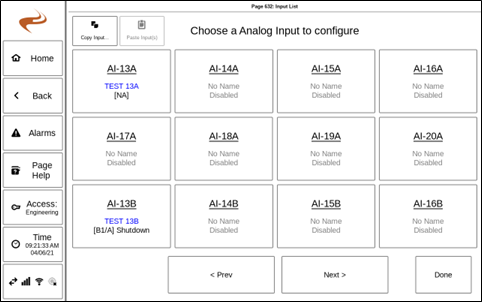Annunciator Expansion Module
Overview
The expansion module (Brain+) is an additional module available from EMIT that expands the amount of inputs and outputs available for the Brain. The expansion module adds 12 thermocouples, 8 analog inputs, 6 digital outputs, and 2 analog outputs.
Configuring Expansion I/O
If the expansion module is present on the communications bus along with a Brain, then under the input setups the available inputs will be expanded by the amount available on the expansion module. The inputs and outputs show up as if the Brain itself simply has more I/O, and the expanded I/O can be configured in the same way as any other I/O.
The inputs on the expansion module begin at the next available index, and are appended with “A” or “B”, depending on the switch on the corner of the expansion module.
Expansion Module Functionality
The inputs and outputs on the expansion module will function the same as on the Brain- the inputs can be set up for any class and action, and if configured as a shutdown will shut down the engine when faulted. The additional inputs will also show up in the datalog list to view for datalogging.
Once the expansion module appears on the communication bus, the Brain will expect it to be present indefinitely until the panel is powered off. If the expansion module ever goes from present to not present, because of hardware or power failure, the Brain will fault out with the shutdown code "Expansion module no longer present".
Second Expansion Module
A system can have two expansion modules for additional I/O. The software versions required are:
- DCT: 1.44
- Brain: 1945
- Brain+: 1946
I/O Counts
| I/O Type | Brain | Brain and One Expansion | Brain and Two Expansions |
|---|---|---|---|
| Digital Inputs | 30 | 30 | 30 |
| Analog Inputs | 12 | 20 | 28 |
| Thermocouple Inputs | 24 | 36 | 48 |
| Analog Outputs | 4* | 8* | 8* |
| Digital Outputs | 8 | 14 | 14 |
| Shutdown Pins | 4 | 4 | 4 |
| Light Tower Segments | 4 | 4 | 4 |
| Mag Pickup Input | 1 | 1 | 1 |
| Pushbutton Inputs | 3 | 3 | 3 |
*Some early Brain and Brain+ serial numbers only had 2 each of analog outputs.
Note that the second expansion module does not add digital outputs or analog outputs, which may be supported in the future.
Using a second expansion module
The module “A-B” switch in the corner is used to set the expansion module as the first or the second unit. If there is only one expansion module used, it must be in the ‘A’ position. If there are two used one should be in the ‘A’ position and one in the ‘B’ position.
User Interface
The module list at “Information” -> “Software Versions” will show which modules are detected. The AEMs will show up as ‘A’ or ‘B’ depending on the switch position.
When one or two expansion modules are present, the I/O lists for setup and status will be extended to show any available I/O. For example, the input list for setting up Analog Inputs is shown below when two expansion modules are connected.
The inputs will be labeled ‘A’ or ‘B’ depending on which module is used. The extended list of I/O will be available on all screens that use Brain I/O such as input setup, input status, gauge selection, and control loop setups.