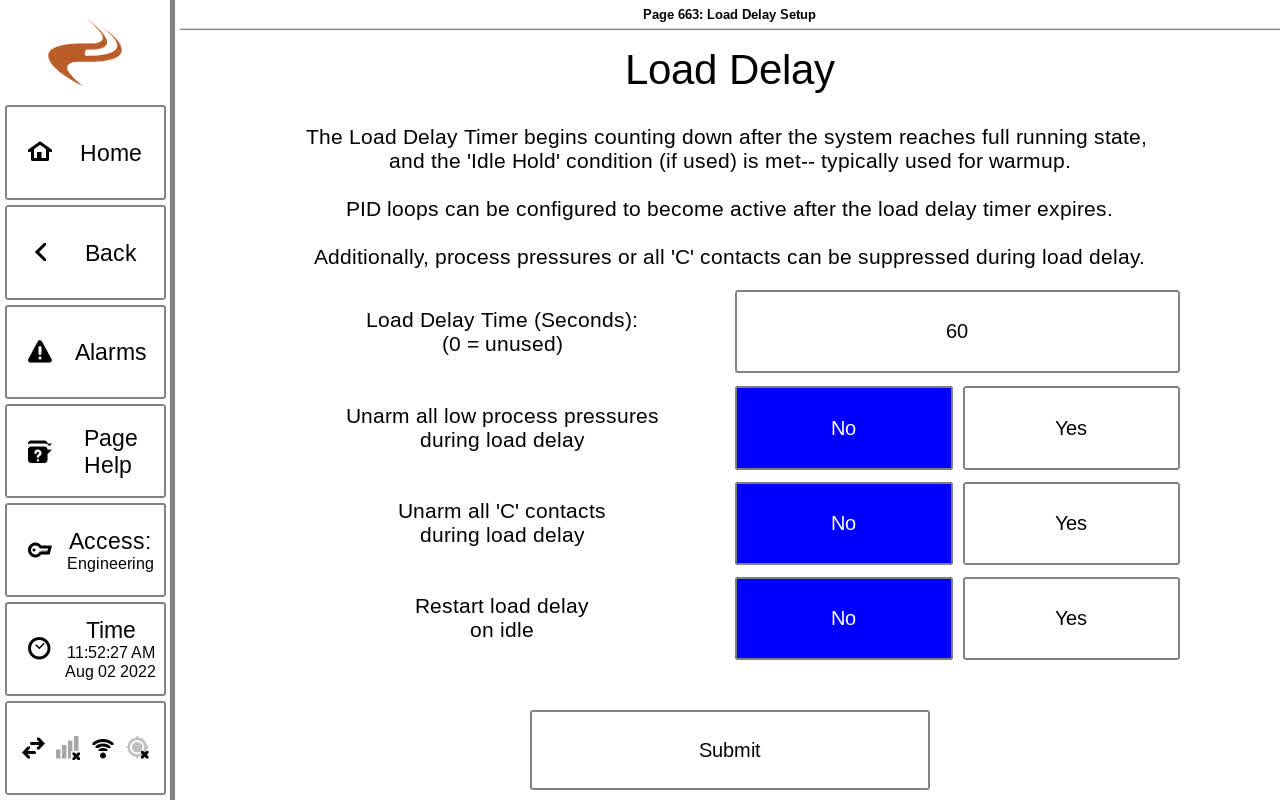Annunciator Load Delay
From EMIT Controls
On EMIT panels, the load delay timer is an optional timer that runs between warmup and full operation. It is intended to be used to transition from unloaded to loaded during the load delay time. If an 'idle hold' (Warmup) condition is configured, the load delay will begin counting down as soon as the idle hold permissive is met. Otherwise, the load delay will count down when the unit enters full running state.
The load delay timer can be setup under “Timers Setup"->"Load Delay Timer".
If a load delay is desired, enter the number of seconds the delay should last.
Additionally, there are other options at the bottom of the page.
- Unarm all low process pressures during load delay: If set to "Yes", then during load delay all low process pressure kills will be unarmed (e.g. Low Suction, Low Discharges). These will arm normally after the load delay expires. The load delay timer won't start counting down until after warmup (idle hold) is finished, so during warmup these contacts will also be disarmed.
- Unarm all 'C' contacts during Load Delay: If set to "Yes", then during load delay all C contacts will be considered unarmed and clear. After load delay expires the C contacts will revert to normal operation, with the inputs considered previously unarmed (i.e., if the input is in low range at end of load delay it will arm when it first clears after load delay ends).
- Restart load delay on idle: If the setting Restart Load Delay on Idle is set to “No” the Load Delay timer will start counting down as soon as the engine starts. If the setting is “Yes” then the load delay timer will start counting down when the idle hold condition is met (e.g. compressor oil temp) and the speed switch is not in the “idle” condition. Also in this case, if the load delay is counting down and the speed state goes back to idle for either reason the load delay will restart to the beginning again.
Other effects of load delay
Other than the optional disarms above, load delay can also have these uses:
- If bypass loading is set to “user prompt”, the button for loading the unit (closing bypass) will appear during load delay. This allows the user to select the time the unit loads. See the bypass setup for more information.
- If bypass loading is not set to “user prompt”, the bypass will close automatically after load delay ends.
- Any PID loop can be set to come on after load delay, if desired. In this case the output can be set to go to some fixed value before and during load delay.