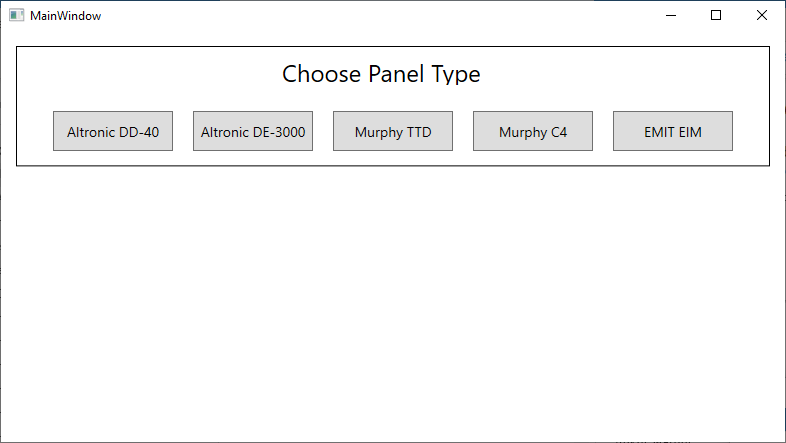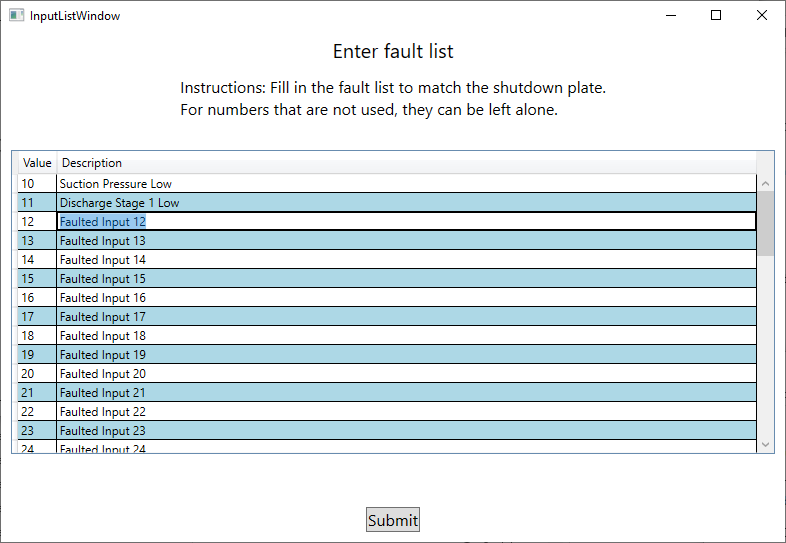EDR Config Tool
The EDR (EMIT Data Relay) is configured by editing a series of three Excel tables, which are uploaded through the wifi console (see EDR Field Configuration ). Alternately, the EDR Config program can be used to create the three tables more quickly.
Downloading Program
The program can be downloaded here: [1]
After downloading, unzip into some location. The program is run by going to the folder program and running the file EDR_Config_Tool_4.exe . (For convenience you can make a shortcut to this program right clicking and going to "Send to"-> "Desktop" (create shortcut) )
When you first run the program it may ask to download and install some support libraries from Microsoft.
Using Program
When you start the program, it will ask to choose a panel type. Choose the type that matches the panel.
After choosing a type, it will ask to enter the channel list or shutdown code list. This is found on the panel itself, the panel drawing, or sometimes other documents.
DD40 example- entering the input list
The 'value' column can't be changed, if a value is not used it can be left alone.
Some types of panels will require an input link where certain tags (e.g. Suction pressures) are matched to a channel number. If this is needed, follow the instructions on the screen.
After everything is ready a box will appear for creating the files. The button here can be selected to navigate to a location to save the files, then those files can later be used to apply the config through the EDR wifi console.
Tip: Put new configs in a folder that is named in a way that identifies the unit and/or drawing number. This will prevent accidentally mixing up files.