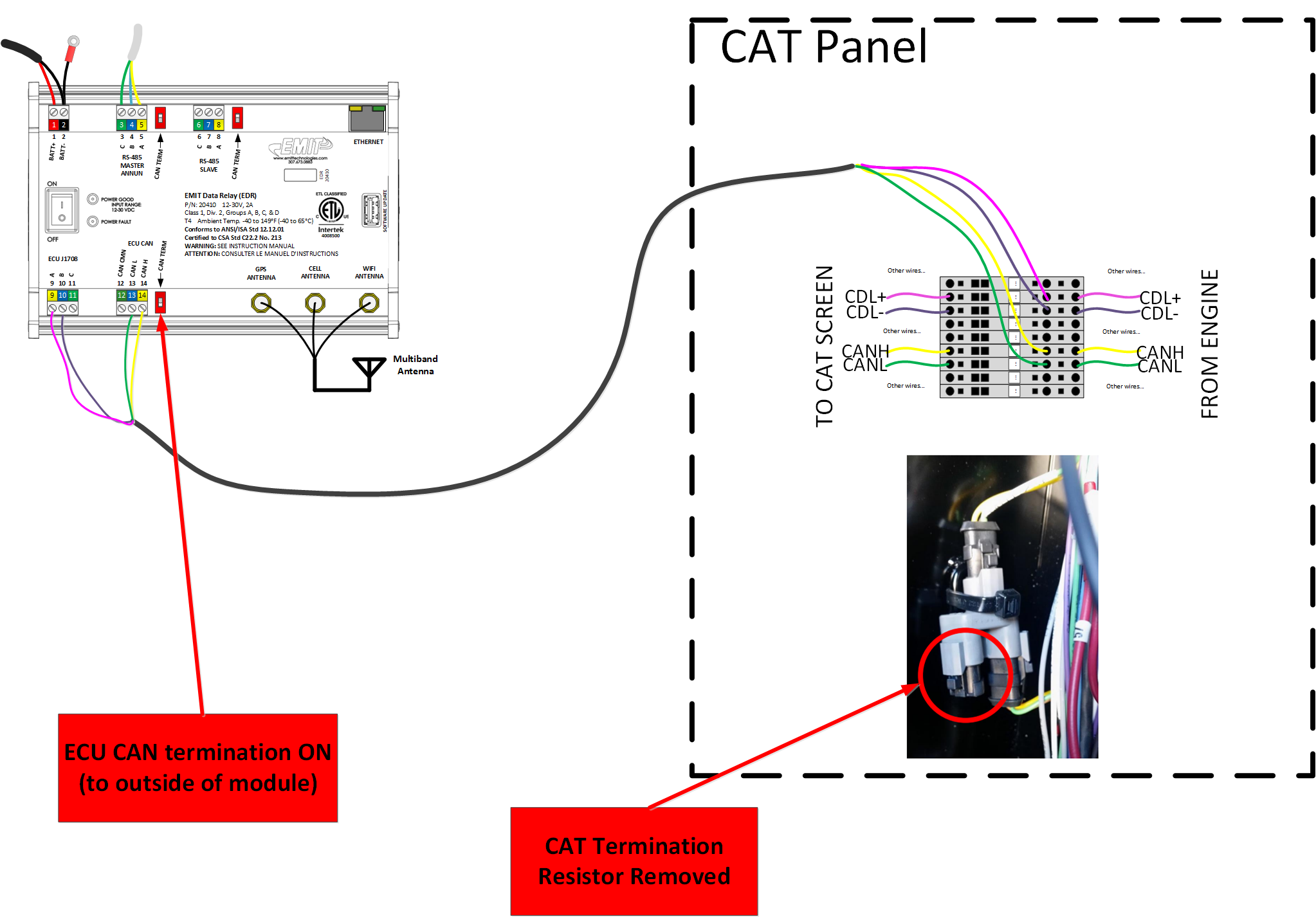EDR Troubleshooting - Engine data issues
Symptom: There is missing engine data on the site but compressor data is working
Verify Wiring
1. The EDR will have wires from pin 9,10 of the module to the pink and purple wires in the CAT panel (A3 only)
2. The EDR will have wires from pin 13, 14 of the module to the green and yellow wires in the CAT panel Verify CAN termination
3. There is a CAN termination switch next to pin 14 of the EDR. If this is ON (to outside of module) then the CAT termination resistor should be removed (see drawing below)
4. Alternately, the CAT resistor plug can be left in and the switch by pin 14 turned off
Verify Setup
5. Connect to the EDR wifi console at the location. For instructions see Appendix A.
6. Go to the “Engine Data Translator” tab
7. Under “Configuration” select type “CAT ADEM”
Verify Version
8. On the wifi console, go to the Debug tab
9. Open “device Config” to check the EDT software version
10. The EDT software version should be 1722 or higher. If it needs to be updated, see EDR Internal EDT Update