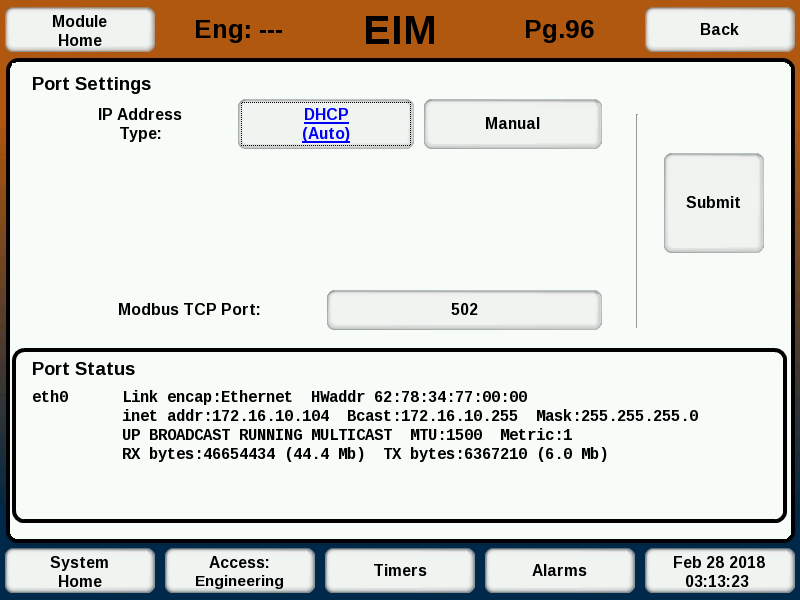EIM Ethernet
Overview
Some EIMs have an ethernet port on the back that can be connected to a customer network. The following serial number ranges have an ethernet port:
- 1000 - 1899
- 3203 and newer
The following functions are currently supported by the ethernet port:
- Modbus TCP (EIM Versions 1.89 and later)
Other functions, such as file transfers and remote web access, may be supported in the future.
This page covers the setup of the ethernet port.
Ethernet Setup Page
If the EIM has an ethernet port, and if the kernel version has been updated to support ethernet, a page will be available to setup the IP Address. This page will be found from the System Menu at "System Settings" -> "Ethernet Port". The button will only show up if the kernel and software support ethernet.
This page appears as follows:
There are two IP address setup options:
- DHCP: This option will cause the port to request an automatic address. The current address can be seen under "Port Status"
- Manual: This option causes buttons to pop up allowing manual entry of the IP Address, Gateway, and Subnet Mask. If an address is entered in this way, the address must be properly covered by the gateway for "Submit" to accept the settings.
Separately, there is a setting for the Modbus/TCP port. If a different port is needed than the default port, it can be entered here.
After choosing the settings, select "Submit". If the page validates, the network port should update. Sometimes a power cycle may be required.