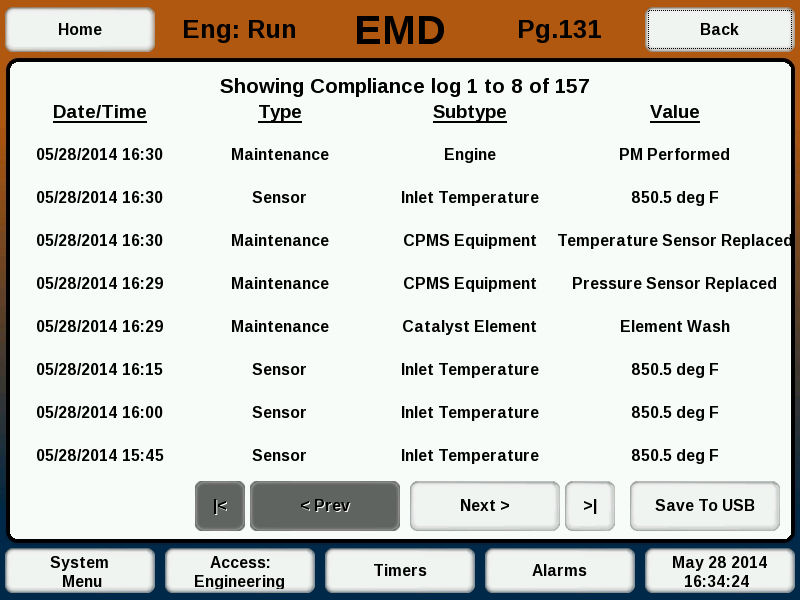EMD Compliance Log
The compliance datalog records all of the NESHAP related events as they occur into a single, comma-delimited, CSV file. The name of the file is “Compliance_<FACILITY>_<UNIT>.csv”, where <FACILITY> and <UNIT> are the values provided in the setup procedure. The last eight recordings can be viewed, and the complete log can be downloaded, from the Compliance Log screen (Pg. 131). This file logs pre cat temperature, catalyst pressure, maintenance activities, and other items.
Reach the compliance log screen by selecting "EMD" on the EIM Home screen, followed by "Compliance Log".
Compliance log screen
DOWNLOADING THE COMPLIANCE LOG
Datalogging records are accessible via USB and are downloaded according to the following procedure:
- Insert a USB flash drive into the port labeled, “USB A” on the reverse side of the EIM display
- With an a security level of Setup, or Engineering, navigate to the Compliance Log (Pg. 131) screen of the EMD
- When the EIM recognizes a valid USB drive is ready, a button labeled “Save To USB” will appear in the lower right corner
- Select the “Save To USB” button to download the file to the USB flash drive
- The button will first change the text to “Downloading” and then “Complete” when the file is downloaded successfully
- After the button reverts back to “Save To USB”, the USB flash drive can be removed
The datalog file will remain on the EIM and continue to be logged to after downloading.