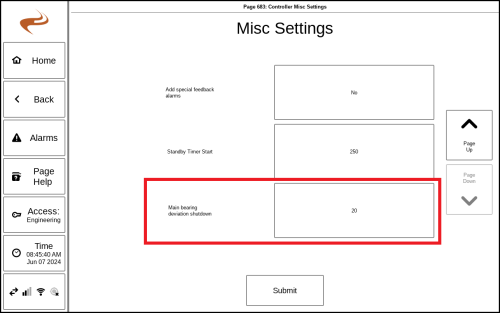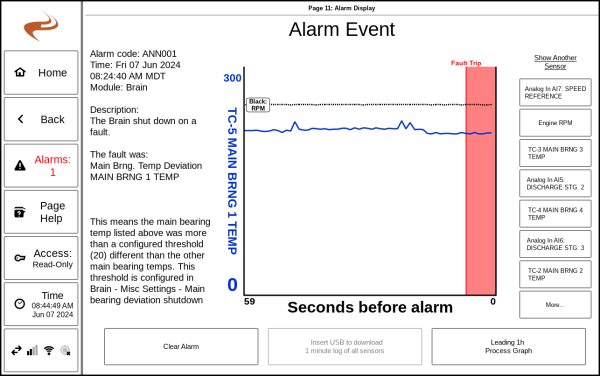Main Bearing Deviation Alarm
Overview
The "Main Bearing Temp Deviation" is a special built-in alarm that monitors for main bearing temperatures that deviate from the rest of the main bearing temps.
To use, the Brain must be updated to v3111 or higher, and the DCT must be updated to 1.65.340 or higher.
Enabling the Alarm
First, the thermocouple inputs for main bearings have to be enabled. These are set up as normal thermocouple inputs and can use any normal high kill alarm, but be sure to use the built-in names "MAIN BRNG X TEMP" which are in the input name list.
The alarm can be enabled under "Settings" -> "Brain" -> "Misc Settings" -> "Main bearing deviation shutdown".
If set to "0", the alarm will not be used. If set to some other value, the given threshold will be the degrees Fahrenheit difference for the alarm.
Alarm Logic
- The system will look for all temperatures matching the name "MAIN BRNG _ TEMP" or "MAIN BEARING _ TEMP". These can be on the main module or an expansion module.
- Using this list of main bearing inputs, each input individually will have its temperature checked against the average of the others in the list.
- If an input is further than the alarm threshold (above or below) the average of the rest of the main bearing temps, it will be flagged as a fault
- The fault is only active after the B1 timer expires
- Once the deviation fault lasts around 10 seconds the unit is shut down
The above shows an example where main bearing 1 deviates from the average. You can graph the other main bearing inputs to see if the faulted input is trending too high or too low.
Note: The normal thermocouple kills still apply, so a main bearing TC could fault on a normal high alarm OR a deviation alarm, assuming a high alarm is enabled.