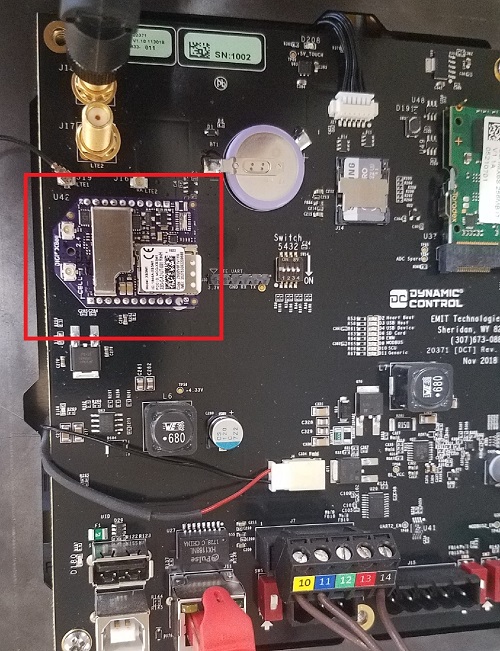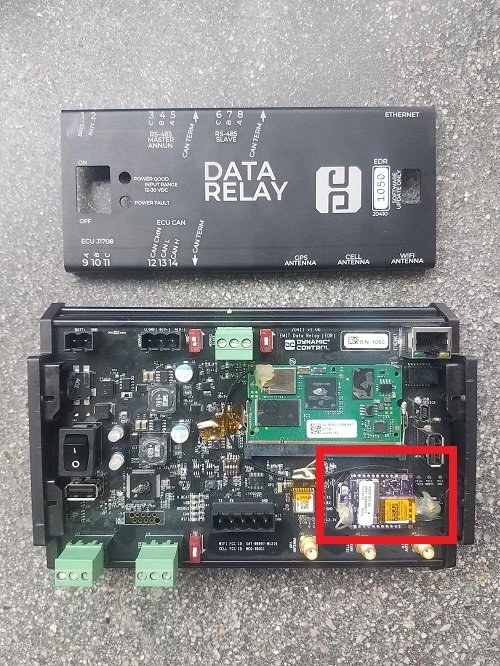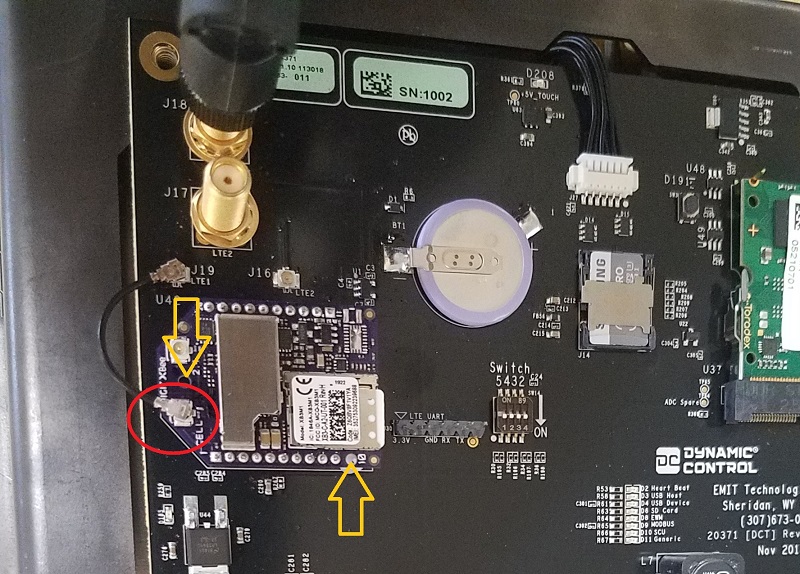Modem Swap with new SIM
From EMIT Controls
Sometimes a modem will be swapped while NOT re-using the original SIM card from the unit. In this case, the new modem will come with a SIM card in it.
DCT
Unplug the plugs from the back of the DCT and remove back DCT cover (4 corner screws). The DCT can remain in the panel.
Locate the modem in the upper-left corner.
Continue in the section "Modem Swap" below
EDR
Loosen the three screws on an end cap of the EDR. This should allow the cover to be removed.
Modem Swap
- Remove antenna connector shown in red circle above (may be covered in RTV). The connector will pull directly up.
- Remove two screws at location of orange arrows above.
- Remove the modem module itself. It will pull directly up
- Insert new modem carefully into board, pushing down until seated all the way
- Re attach antenna connection
- Add rtv around antenna connection to keep it from coming off
At this point, the DCT or EDR can be re-assembled and tested.